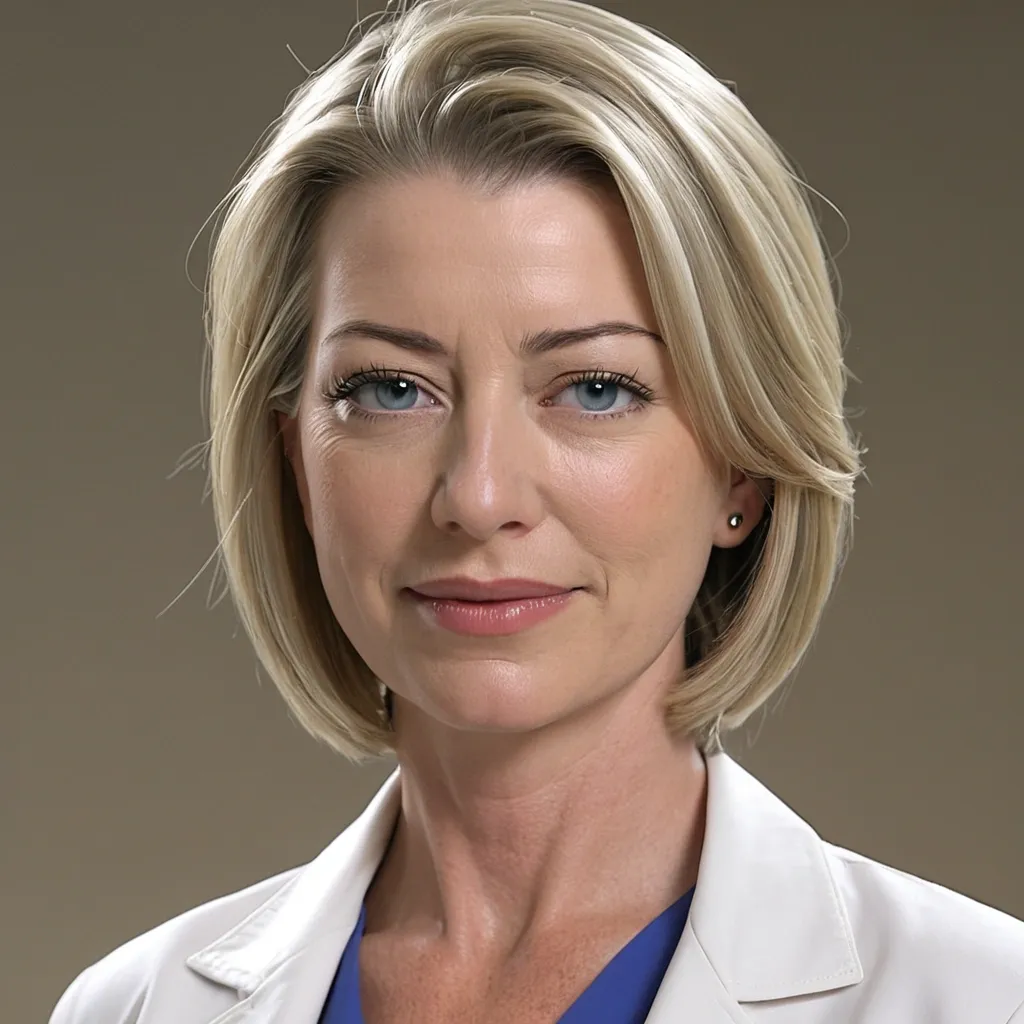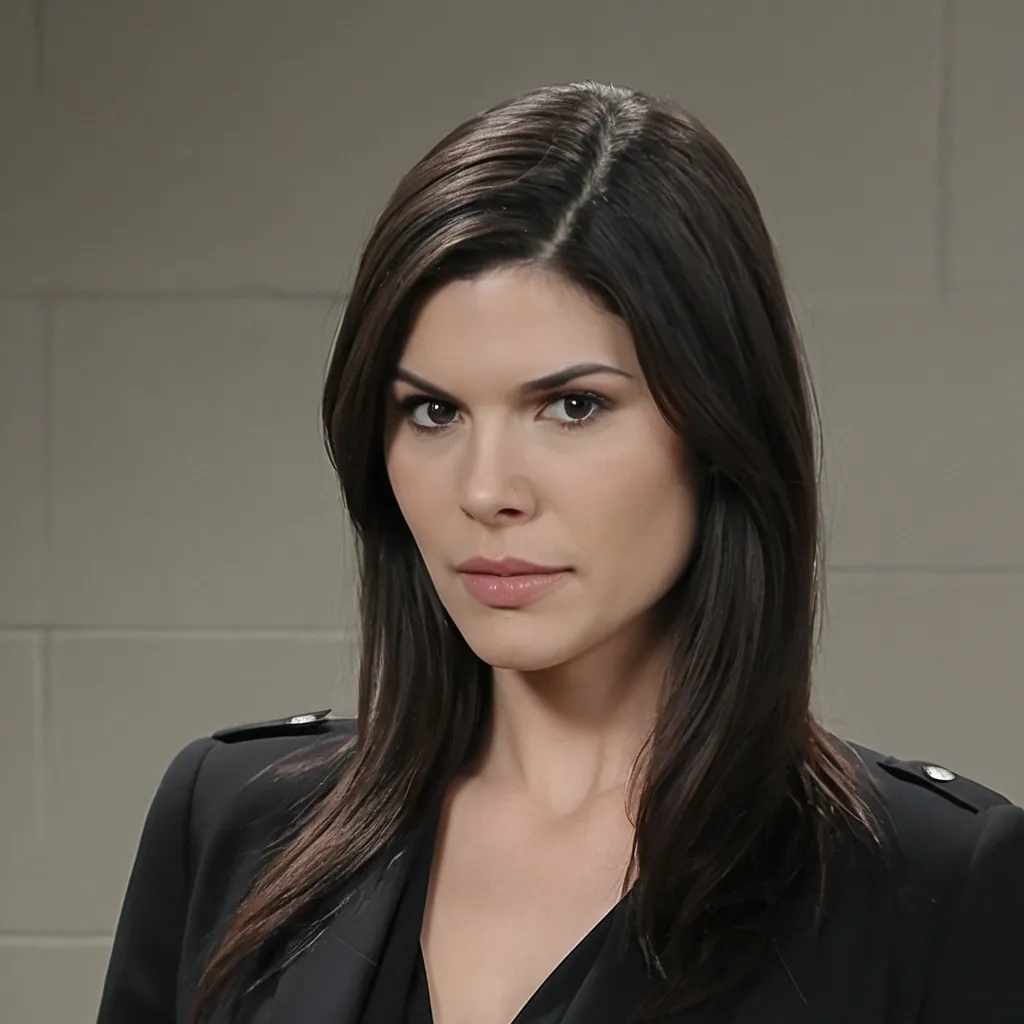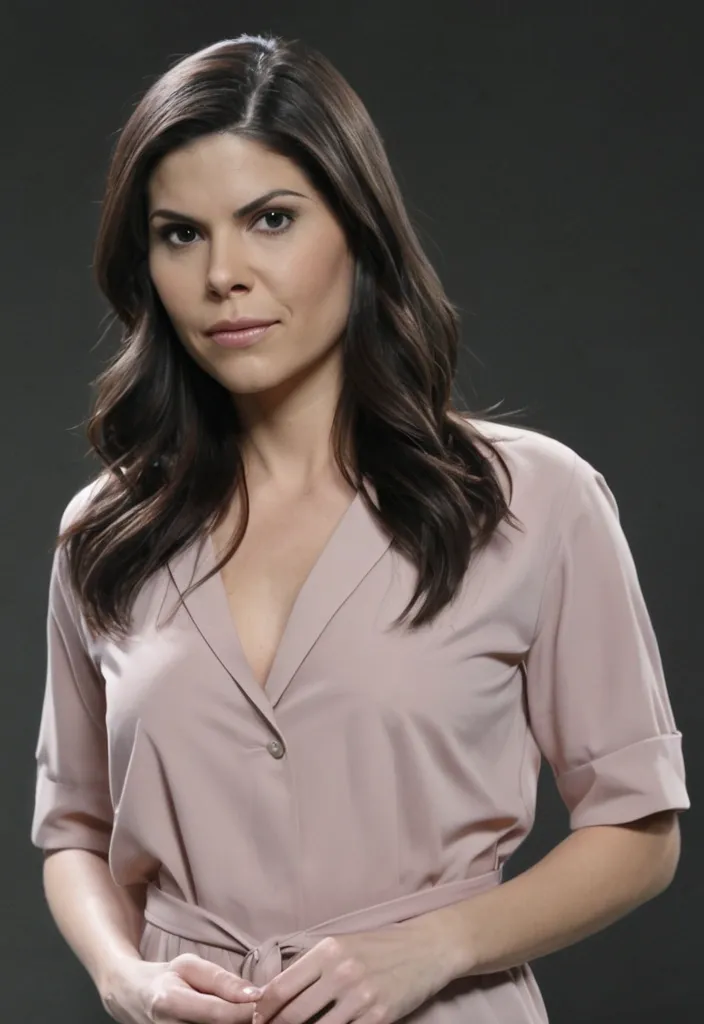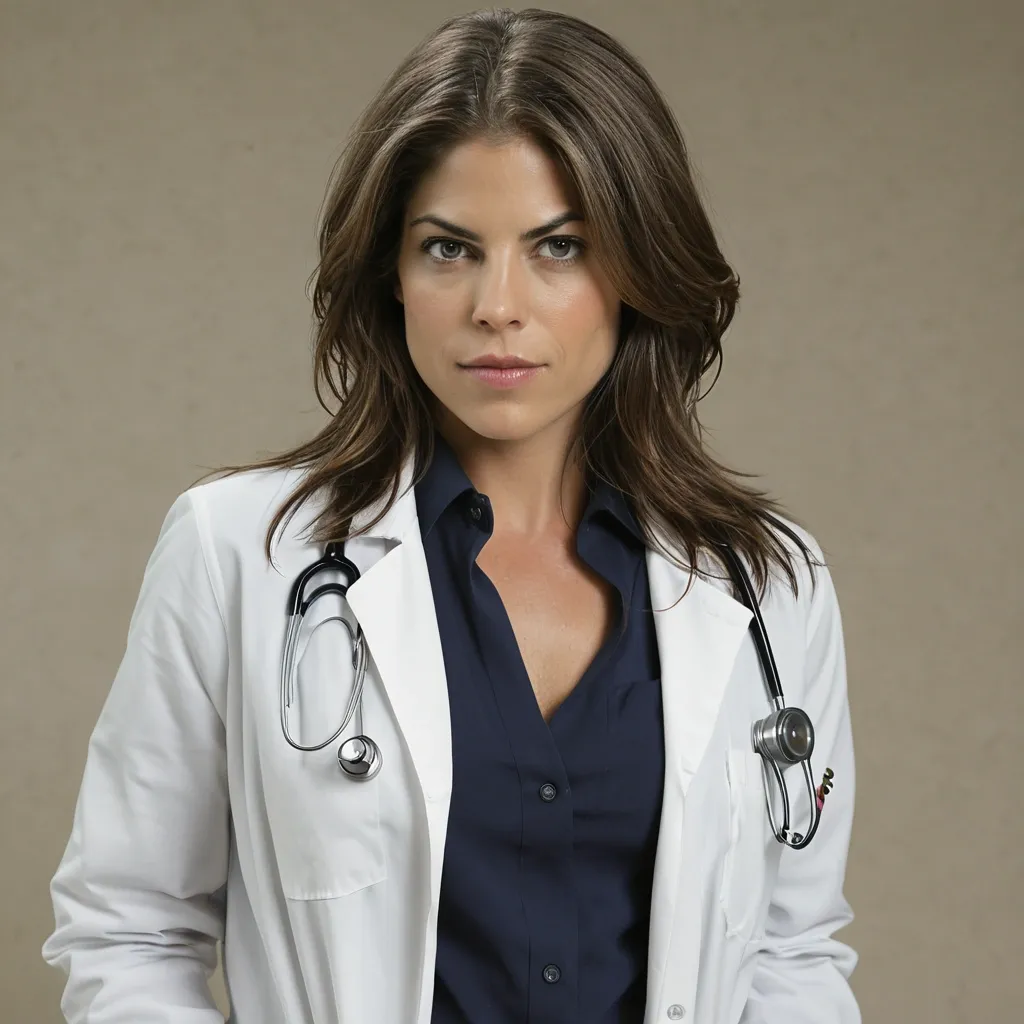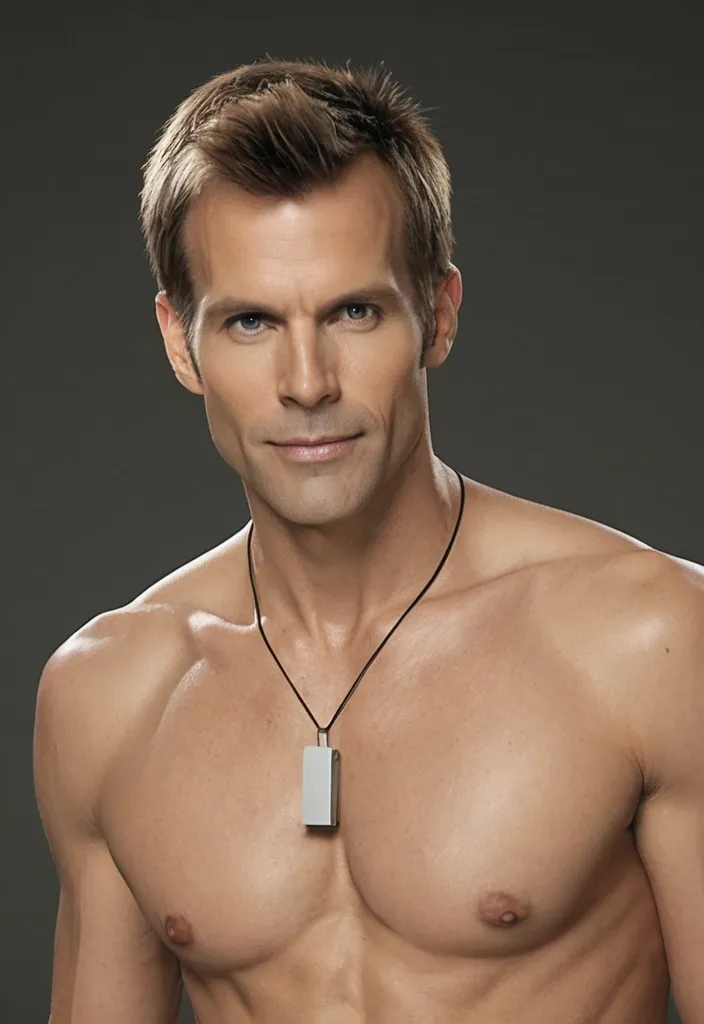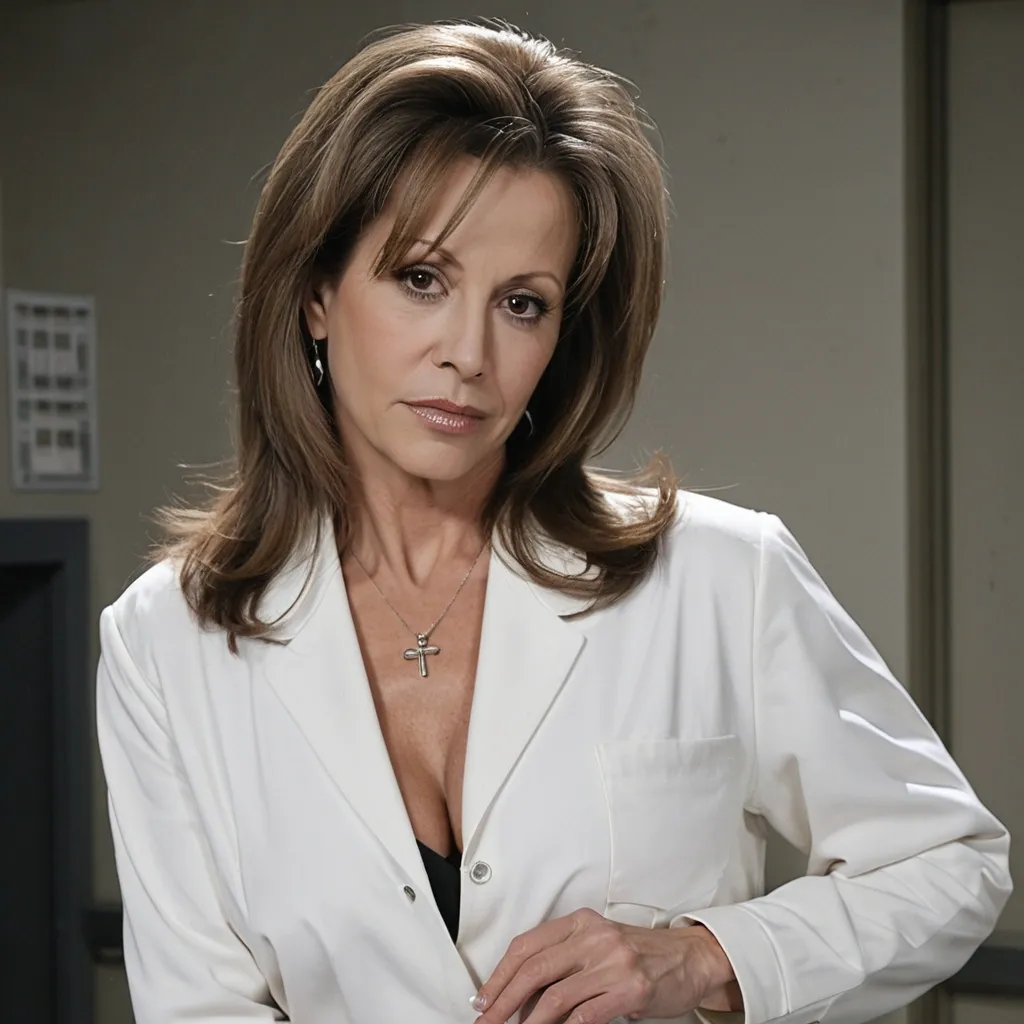Search Results for general
Explore AI generated designs, images, art and prompts by top community artists and designers.

Dos formidables dragones de escamas oscuras , con brillantes ojos naranjas y dientes afilados , uno emergiendo por la izquierda , otro por la derecha con la boca abierta y ardiente , se enfrentaron en un dramático enfrentamiento sobre un balcón con balaustradas de piedra ornamentadas y braseros encendidos , con vistas a un paisaje oscuro y brumoso con castillos góticos distantes y un denso bosque. Estilo: Arte fantástico , Pintura digital. Iluminación: Dramática , Resplandor ardiente , Iluminación volumétrica. Composición: Plano general , Ángulos dinámicos , Regla de los tercios. Detalles: Intrincadas escamas de dragón , brasas brillantes , humo y niebla , trabajo detallado en piedra , atmósfera épica , intensos efectos de fuego , arquitectura gótica , presencia amenazante. Calidad: Alto detalle , 4K , Obra maestra , Calidad de arte conceptual. ,
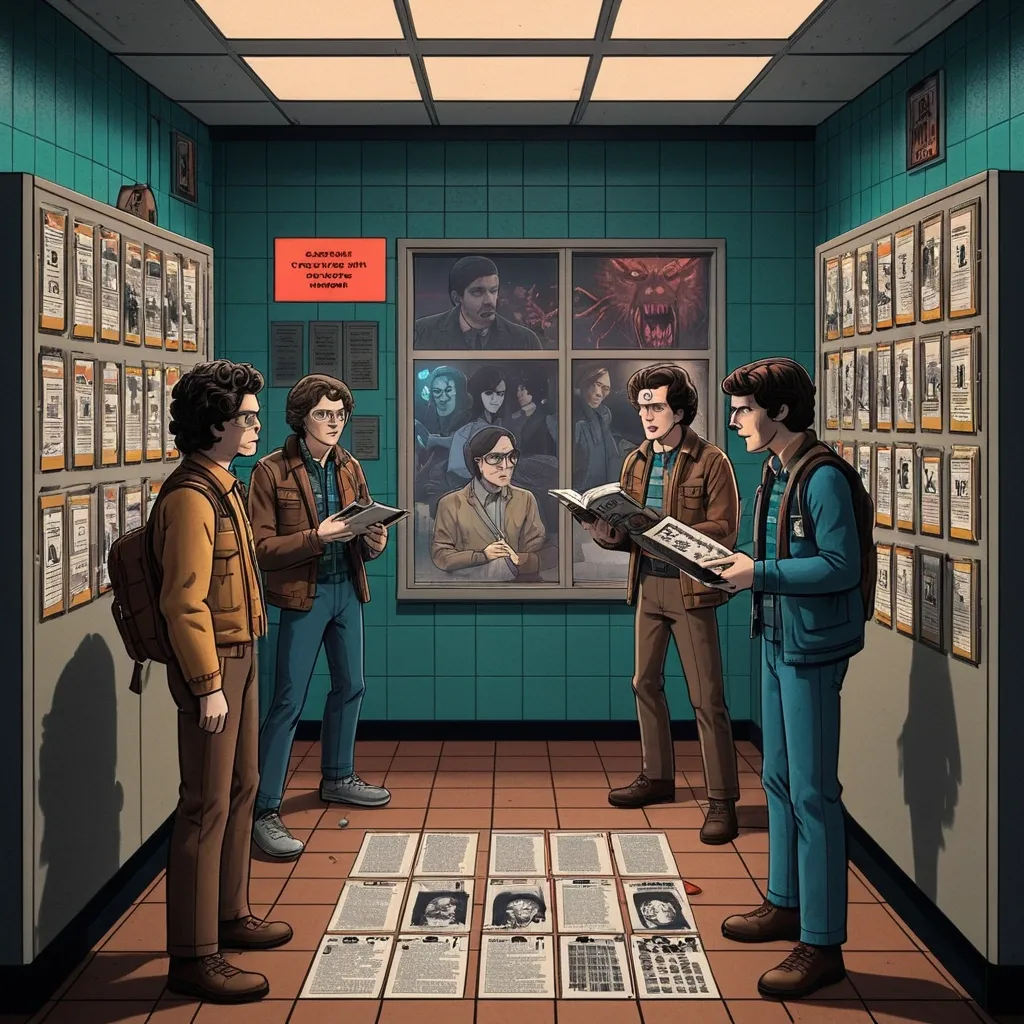
Crea una infografía ilustrada con viñetas tipo periódico / cómic educativo , organizada en [6] escenas. Tema general: [La formación del plural en inglés] Formato: [TAMAÑO A4 Orientación vertical] Público: [5 primaria] Cada viñeta debe: Representar una escena educativa realista relacionada con los niños de Stranger Things. Incluir personajes infantiles o juveniles interactuando. Mostrar acciones claras (explicaciones). Tener un título corto numerado (ej. "1...."'"2...."). Incluir bocadillos de diálogo con frases breves y naturales que refuercen el aprendizaje. Estructura de las viñetas: Viñeta 1: La Regla Normal (The General Rule) · Fuente: Stranger Things · Escena: Pasillo del colegio. "Mike" señala un Demogordon salir a través de la pared. · Acción: El chico enseña a la "Eleven" la diferencia entre uno y varios. · Texto Visual (Cartel/Pizarra): + S · Diálogo (Bocadillos): o Chico: "Look! One Demogordon." (Señala un demogordon). o Chico: "Now , two Demogordons. Just add S!" o Narrador (Cajetín): "Normalmente , añadimos una S al sustantivo." Viñeta 2: Los Sonidos Sibilantes (The Hissing Endings) · Fuente: Stranger Things · Escena: En el aula de ciencias. Hay cajas de mudanza o material escolar. · Acción: Dustin intenta levantar una caja pesada marcada con una "X" , mientras otro señala una pila de cajas. · Texto Visual: S , CH , SH , X , Z --> + ES · Diálogo (Bocadillos): o Dustin: "This box (X) is heavy..." o Lucas: "Imagine carrying all those boxes! Add ES!" o Nota al pie: "Para terminaciones en S , CH , SH , X , Z." Viñeta 3: La Transformación de la F (The 'F' Mystery) · Fuente: Stranger Things · Escena: Biblioteca oscura. Mike , Eleven , Dustin y Lucas miran un libro de monstruos o animales. · Acción: La linterna ilumina el dibujo de un lobo. · Texto Visual: F / FE --> VES · Diálogo (Bocadillos): o Eleven: "Is that a wolf?" o Mike con linterna: "No , it's a pack of wolves! The F changes to VES." o Narrador: "Si acaba en F o FE , ¡cambia a VES!" Viñeta 4: El Dilema de la Y (The Tricky Y) · Fuente: Stranger Things · Escena: La cafetería. Están compartiendo dulces de Halloween. · Acción: Max tiene un caramelo y Lucas tiene un montón. · Texto Visual: Vocal + Y = S vs Consonante + Y = IES · Diálogo (Bocadillos): o Max: "One boy , two boys. Easy!" (Señala a sus amigos) o Lucas: "But look at the candy... One candy , two candies! Consonant + Y becomes IES." Viñeta 5: El Final en 'O' (The Hero's Rule) · Fuente: Stranger Things · Escena: Sala de audiovisuales (AV Club). Viendo una película en una TV antigua. · Acción: En la pantalla se ve un superhéroe. · Texto Visual: Vocal+O = S | Consonante+O = ES · Diálogo (Bocadillos): o Mike: "I love this video. Do you have more videos?" (Vocal + O) o Eleven: "Yes! It's about a hero. Or rather , many heroes (+ES)!" (Consonante + O) Viñeta 6: Los Irregulares (The Strange Ones) · Fuente: Stranger Things · Escena: Pasillo con taquillas. Un ratón corre por el suelo (guiño a la serie). · Acción: Los niños Will y Max se asustan y saltan. · Texto Visual: IRREGULARS: MEMORIZE! · Diálogo (Bocadillos): o Will asustado: "IRREGULARS: MEMORIZE! o Max con poderes: "Child → Children , Man , → Men , Woman → Women...)" Estilo visual: Ilustración tipo cómic educativo / periódico ilustrado Colores [TIPO DE COLORES: suaves] Trazos limpios , expresivos y amables Fondo contextual (aula y patio y escenario) Resultado esperado: Una infografía visual , narrativa y atractiva , que explique el contenido a través de escenas ilustradas , como una página de periódico educativo. ,

Elf Against the backdrop of a morning leafy forest General: Tall , graceful , with sharp features and long ears. Armor is light and aerodynamic. Armor: Practical dark leather , without unnecessary details. Multiple weapon straps. Weapons: Dagger and short sword—blades with a broken silhouette , ideal for quick slashing strikes. Handles are wrapped for a better grip. ,

Human General: Athletic , balanced build. Facial features are determined yet noble. Paladin: Armor: Full plate armor with heraldic ornamentation. A blue cloak with a gold lining drapes over the shoulder. Weapon: Sword – a straight , broad blade channeled with holy energy. Shield – a large , teardrop-shaped shield. ,

modern graphic T-shirt art. Use the general vibe and composition style of bold linework , decorative detailing , and dynamic shapes similar to the attached mammoth design , but lighter and smoother. In the center , depict a majestic Crimean deer with expressive eyes and elegant antlers. Surround the deer with elements of Crimean nature: pine trees , rocky mountains , coastal wind lines , and organic ornamental patterns. Use 2–3 additional accent colors (soft teal , warm sand , muted forest green) while keeping the overall illustration clean and harmonious. Add gentle shading , smooth contours , and decorative strokes to maintain a stylish yet softer look. The design should feel modern , eye-catching , and suitable for a T-shirt print." ,

modern graphic T-shirt art. Use the general vibe and composition style of bold linework , decorative detailing , and dynamic shapes similar to the attached mammoth design , but lighter and smoother. In the center , depict a majestic Crimean deer with expressive eyes and elegant antlers. Surround the deer with elements of Crimean nature: pine trees , rocky mountains , coastal wind lines , and organic ornamental patterns. Use 2–3 additional accent colors (soft teal , warm sand , muted forest green) while keeping the overall illustration clean and harmonious. Add gentle shading , smooth contours , and decorative strokes to maintain a stylish yet softer look. The design should feel modern , eye-catching , and suitable for a T-shirt print." ,

The Three Little Pigs logo concept with an ATV General style: A dynamic , slightly cartoonish logo in bright , but not acidic colors. A combination of realistic ATV details with a friendly animation style of the characters. Composition: The central element is a stylized ATV (side view , slightly at a 3/4 angle) , taking up ~60% of the logo width. On the ATV are three little pigs in protective helmets and glasses , each in their own "zone": the first (in front) is steering , smiling; the second (behind the driver) is holding the handle , looking forward; the third (behind) is slightly raised , waving his hand. The text "Three Little Pigs" is placed under the ATV or along its bottom line. ATV details: clear contours of the wheels , suspension , steering wheel; Light shadows for volume; bright accents: red brake discs , yellow body elements. Piglets' style: rounded shapes , big eyes , cute faces; colors: light pink with beige spots; helmets and glasses in contrasting colors (blue , green , orange). Typography: font: rounded , sans serif , with a slight 3D effect (for example , similar to Comic Sans MS or KG Primary Penmanship); color: dark brown or burgundy; effect: thin white outline of letters for legibility on any background. Color palette: main background: light gray or gradient from blue to white (imitation of the sky); ATV: orange/yellow + black details; piglets: soft pink + colored accessories; text: dark brown + white outline. Dimensions and proportions: logo aspect ratio: 4x3; ATV height: ~40% of the total height; text size: ~15% of the logo height. Logo text: ATV Club "Three Bows" ,
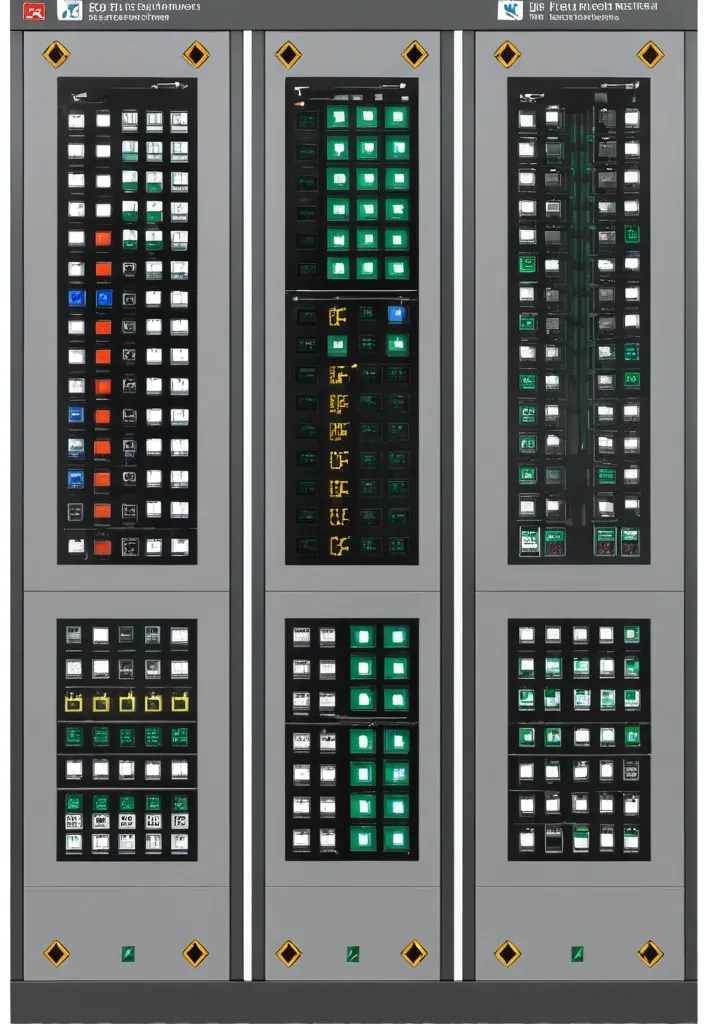
Description of the visualization and control system of the automation complex The purpose of the system is to provide the operator with a single , intuitive interface for monitoring and managing all subsystems of the complex in real time. Architecture of the main window (Generalized Status Panel): The main screen is designed according to the principle of "from general to private". The center contains critical information about the power supply system , on which all other systems depend. The remaining subsystems are grouped logically around the center. 1. Central unit: Power supply system It is visualized as a circle divided into three sectors. Large left sector (≈45%): Transformer substations (TP) 5 blocks are displayed , one for each TP. Each block contains: TP number/name (for example , TP-1 , TP-2). The indicator of the active power line: The "Network" icon with backlight (green - main , yellow - backup). Transformer status: "Main" / "Standby" (or icons). Key parameters from accounting nodes: Current (I) , Voltage (U) , Power (P). The values are output for the active line. General TP status: Color indication (Green - Normal , Yellow - Warning , Red - Emergency). Large right sector (≈45%): Main switchboards 5 blocks are displayed , one for each storage unit. Each block contains: The number/name of the GRSH (for example , GRSH-1). Active power line indicator: Similar to TP. Key parameters from accounting nodes: I , U , P. The general status of the GRS: Color indication. Lower small sector (≈10%): Uninterruptible power supply (UPS) Large text or pictogram status indicator: "Mains operation" (Green) "Battery operation" (Yellow/Orange) Battery level indicator: Percentage scale (from 0% to 100%). The color varies depending on the level (green >50% , yellow 20-50% , red <20%). 2. Peripheral blocks around the center They are arranged around a central circle , forming a "rim". Upper and lower parts of the rim: Ventilation of the web blowing Upper part: 9 installations on top. The lower part: 9 installations from the bottom. There are 18 icons/blocks in total. Each icon represents one installation and has a color indication of the status.: Green: Enabled Gray: Turned off Red: An accident (for example , the differential pressure sensor on the filter went off , an error in the drive) Black/Blue: No power supply When hovering over the cursor , a tooltip appears with details (the condition of the fan , valve , filter blockage). Left and right sides of the rim: Indoor ventilation The left and right sides are divided equally to display the 12 settings on each side. There are 24 icons/blocks in total. The same color status indication for each installation. 3. Corner blocks: Other subsystems They are located in the four corners of the screen for easy and fast perception. Upper left corner: Roller shutters (48 pcs.) Summary information is displayed as an information block.: "Closed: XX / Open: XX" (numeric values). A graphical indicator (for example , a stripe divided into green and blue parts , proportional to the number). General status: Green icon "OK" or Red icon "Emergency" (if at least one roller shutter has an emergency status). Upper right corner: Elevators (2 pcs.) Two vertical blocks , one for each elevator. Each block contains: Elevator number (Elevator 1 , Elevator 2). Floor indicator: A large number (for example , 3). Motion indicator: Up/down arrow or Stop icon. General status: The background color of the block (Green - normal , Gray - power off , Red - emergency , Blue - no connection). Lower left corner: EVIL Lights (Roof lamps) A large indicator in the form of a stylized lamp or icon. Color status indication: Bright Yellow/White: Included Gray: Off Red: Crash Black/Blue: No power supply Lower right corner: Heated storm drains Similar in style to the "Fires of EVIL" block. Color status indication: Orange/Red: Enabled Gray: Off Red (flashing): Crash Black/Blue: No power supply Navigation and management: Main Screen: It is an overview map. All the elements on it are clickable. Details: Clicking on any sector (TP , GRS , ventilation group , roller shutter unit) opens a new window with detailed information: TP/GRS: Single-line network diagram , status of all feeders and sectional switches , detailed power parameters. Ventilation: Detailed status of each piece of equipment in the selected group (fan , valve , filter condition) , possibility of manual control. Roller shutters: A table or plan of the building with the condition of each of the 48 roller shutters , group and individual control buttons. Control: The control buttons (Start , Stop , Open , Close) are located on the detailed screens. On the main screen , quick action buttons ("Emergency activation") can be displayed for critical systems (for example , EVIL lights). Visual style: Color scheme: An intuitive color palette is used (Green is the norm , Yellow/Orange is a warning , Red is an accident , Gray/Blue - disabled/no data). Fonts: Clear , easy-to-read fonts. Critical information is displayed larger. Animation: Minimal and informative (for example , smooth change of values , flashing for emergency states). ,

Kay Nielsen , Basil Gogos , Alberto Savinio , James Gurney , Surrealism , A general leads the Heir to the Dragon Clan in front of the city wall , Ancient Chinese armor and Matrix code flowing like waterfall form dragon's tail. with constellations and nebulae. The scene is rendered in a style that blends the cosmic grandeur of Alex Grey's visionary art with the intricate details of Ernst Haeckel's biological illustrations , and the vibrant colors of psychedelic art. ,