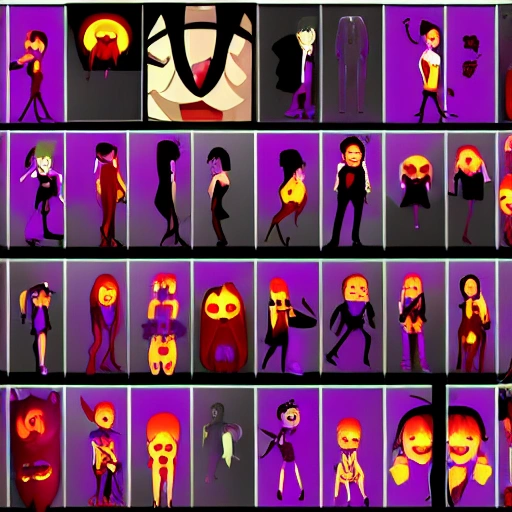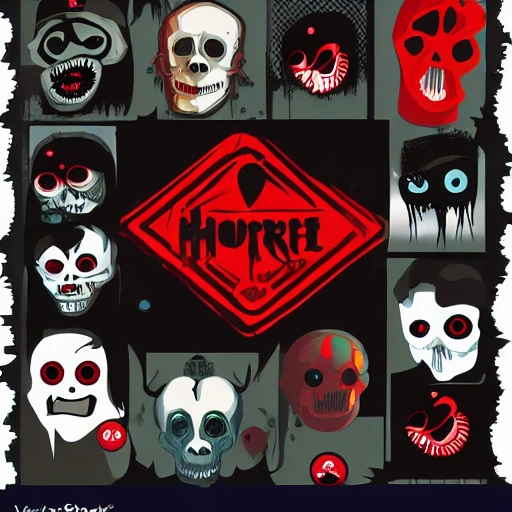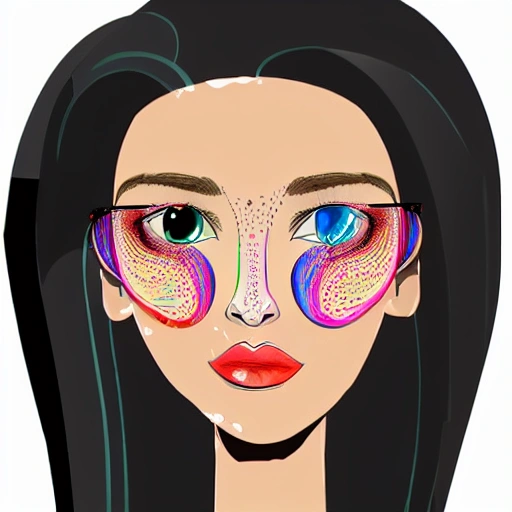Eren yeager
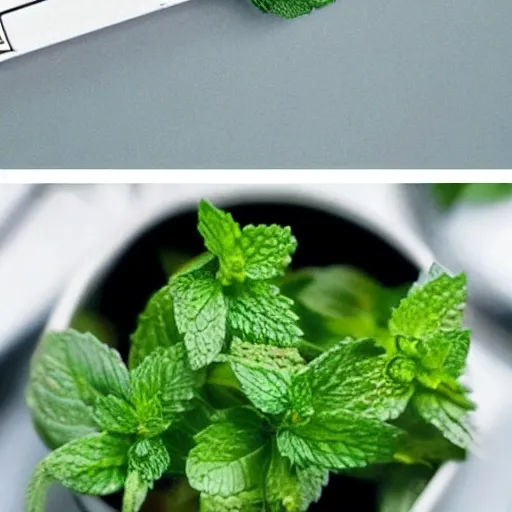
Start by using a light mint green background for your thumbnail. Add a few images of green mint leaves in the foreground to create depth and interest. You can also add a close-up shot of a Sprite Mint bottle or can in the center of the thumbnail to make it clear what the video is about. Use bold , white text to add a catchy headline , such as "Refreshing new taste: Sprite Mint" or "Cool off with Sprite Mint." You can also add a smaller subheading in a different color with some additional information , such as "Limited edition flavor - don't miss out!" To make the thumbnail stand out , add a subtle drop shadow effect to the text and images. Finally , make sure the thumbnail is clear and easy to read when it's in small format. ,
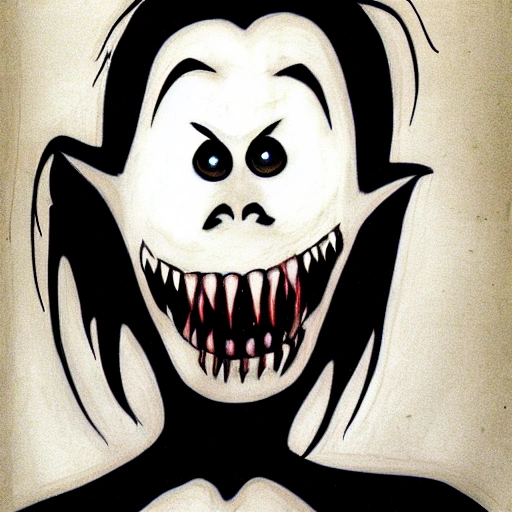
Firstly , you could consider designing a monster-like creature with menacing features , such as sharp teeth , glowing eyes , and elongated limbs. The avatar could be depicted with an unsettling expression , perhaps a twisted grin or a soulless stare , to convey a sense of terror. Alternatively , you could create an avatar inspired by classic horror movie villains , such as a ghostly apparition , a demonic figure , or a zombie-like creature. You could add your own unique spin to the design to make it more distinctive and memorable. Another idea is to incorporate eerie symbolism into the avatar's design. For example , you could use occult symbols , such as pentagrams or inverted crosses , or incorporate elements from mythology , such as serpents or bats. Whatever design you choose , make sure to pay attention to the details to create a truly chilling avatar. Consider using a dark color palette and emphasizing shadows and contrast to enhance the horror effect. And don't forget to experiment with different facial expressions and poses to create a truly terrifying avatar that will leave your viewers on the edge of their seats! , Pencil Sketch ,

Firstly , you could consider designing a monster-like creature with menacing features , such as sharp teeth , glowing eyes , and elongated limbs. The avatar could be depicted with an unsettling expression , perhaps a twisted grin or a soulless stare , to convey a sense of terror. Alternatively , you could create an avatar inspired by classic horror movie villains , such as a ghostly apparition , a demonic figure , or a zombie-like creature. You could add your own unique spin to the design to make it more distinctive and memorable. Another idea is to incorporate eerie symbolism into the avatar's design. For example , you could use occult symbols , such as pentagrams or inverted crosses , or incorporate elements from mythology , such as serpents or bats. Whatever design you choose , make sure to pay attention to the details to create a truly chilling avatar. Consider using a dark color palette and emphasizing shadows and contrast to enhance the horror effect. And don't forget to experiment with different facial expressions and poses to create a truly terrifying avatar that will leave your viewers on the edge of their seats! ,