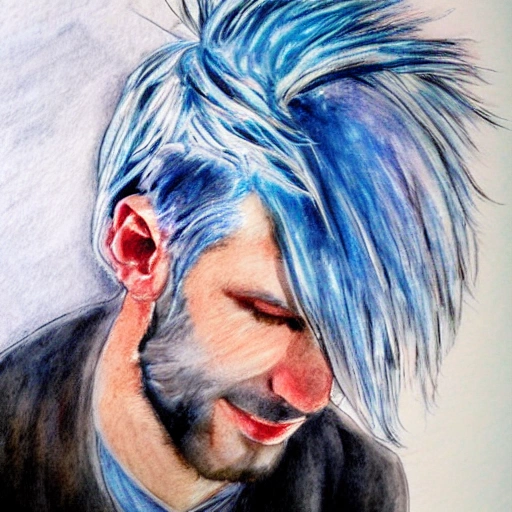Search Results for zero
Explore AI generated designs, images, art and prompts by top community artists and designers.

symmetry!! portrait of monster with hoodie in the style of horizon zero dawn , machine face , intricate , elegant , highly detailed , digital painting , artstation , concept art , smooth , sharp focus , illustration , art by artgerm and greg rutkowski and alphonse mucha , 8 k , close up face , wearing hoodie , Trippy ,

Create a logo for 'Warcraft Facts' that embodies the essence of Azeroth's rich lore and history. Incorporate iconic Warcraft elements , like the Alliance and Horde symbols , legendary weapons , and the feeling of adventure and discovery. The design should be visually captivating and evoke a sense of wonder and excitement. Use a color scheme that reflects the vibrant and mystical world of Warcraft. The logo should be both informative and enticing , making viewers eager to explore the hidden treasures of Azeroth! Text of 'Warcraft Facts' should be seen clearly ,

"Create a logo for 'Warcraft Facts' that embodies the essence of Azeroth's rich lore and history. Incorporate iconic Warcraft elements , like the Alliance and Horde symbols , legendary weapons , and the feeling of adventure and discovery. The design should be visually captivating and evoke a sense of wonder and excitement. Use a color scheme that reflects the vibrant and mystical world of Warcraft. The logo should be both informative and enticing , making viewers eager to explore the hidden treasures of Azeroth! , 3D ,

What if? Makima (Chainsaw man) got the Rinne Sharingan as a third eye and 2 byakugan (Naruto) , aquired the hogyoku (Bleach) , absorbed the zero point (Fortnite) into her body then made herself one with Adam and Lilith , took in her possesion Longinus and Cassius Spears (Evangelion) with all the soul king parts and yhwach schrift (Bleach) , aquired the drama and theather witch powers from featherine (Umineko) , absorbed the six humans souls (Undertale) and the infinity stones incrusted in the chest (Marvel Universe) ,

photo , portrait style , intricate , symmetrical face front view , dark fantasy , hyperrealistic render details , ultra detailed cyberpunk warrior ("subzero") from Mortal Kombat , ("blue") tint , Ni-Oh , high contrast , 8k photographic style , matte painting , octane render , blured background , HD , soft ambiant light , Oil Painting ,

Create a logo for 'Warcraft Facts' that embodies the essence of Azeroth's rich lore and history. Incorporate iconic Warcraft elements , like the Alliance and Horde symbols , legendary weapons , and the feeling of adventure and discovery. The design should be visually captivating and evoke a sense of wonder and excitement. Use a color scheme that reflects the vibrant and mystical world of Warcraft. The logo should be both informative and enticing , making viewers eager to explore the hidden treasures of Azeroth! ,

A detailed and intricate digital art piece in a cinematic style , this ultra high resolution portrait of a powerful sub zero mortal combat alien beast is a true masterpiece use ironman suit monster version. The beautiful lighting and playful design make it a trend-setter on ArtStation. A true award-winning work. , close up ,

Create a logo for 'Warcraft Facts' that embodies the essence of Azeroth's rich lore and history. Incorporate iconic Warcraft elements , like the Alliance and Horde symbols , legendary weapons , and the feeling of adventure and discovery. The design should be visually captivating and evoke a sense of wonder and excitement. Use a color scheme that reflects the vibrant and mystical world of Warcraft. The logo should be both informative and enticing , making viewers eager to explore the hidden treasures of Azeroth. Ultra-realistic , ultra-detailed. , 3D ,

symmetry!! a view from afar portrait of boy in rocket leaving earth in the style of horizon zero dawn , machine face , intricate , elegant , highly detailed , digital painting , artstation , concept art , smooth , sharp focus , illustration , art by artgerm and greg rutkowski and alphonse mucha , 8 k ,