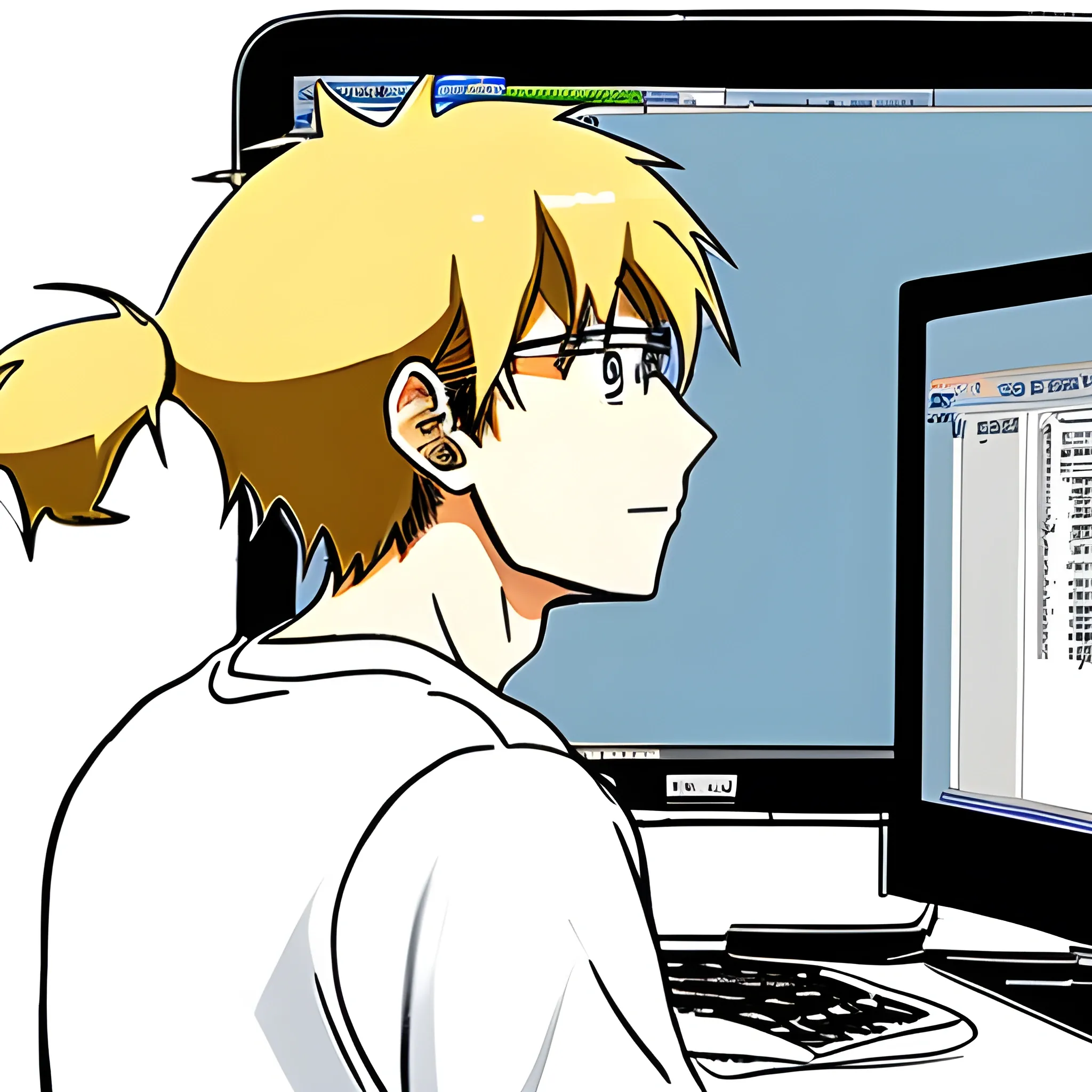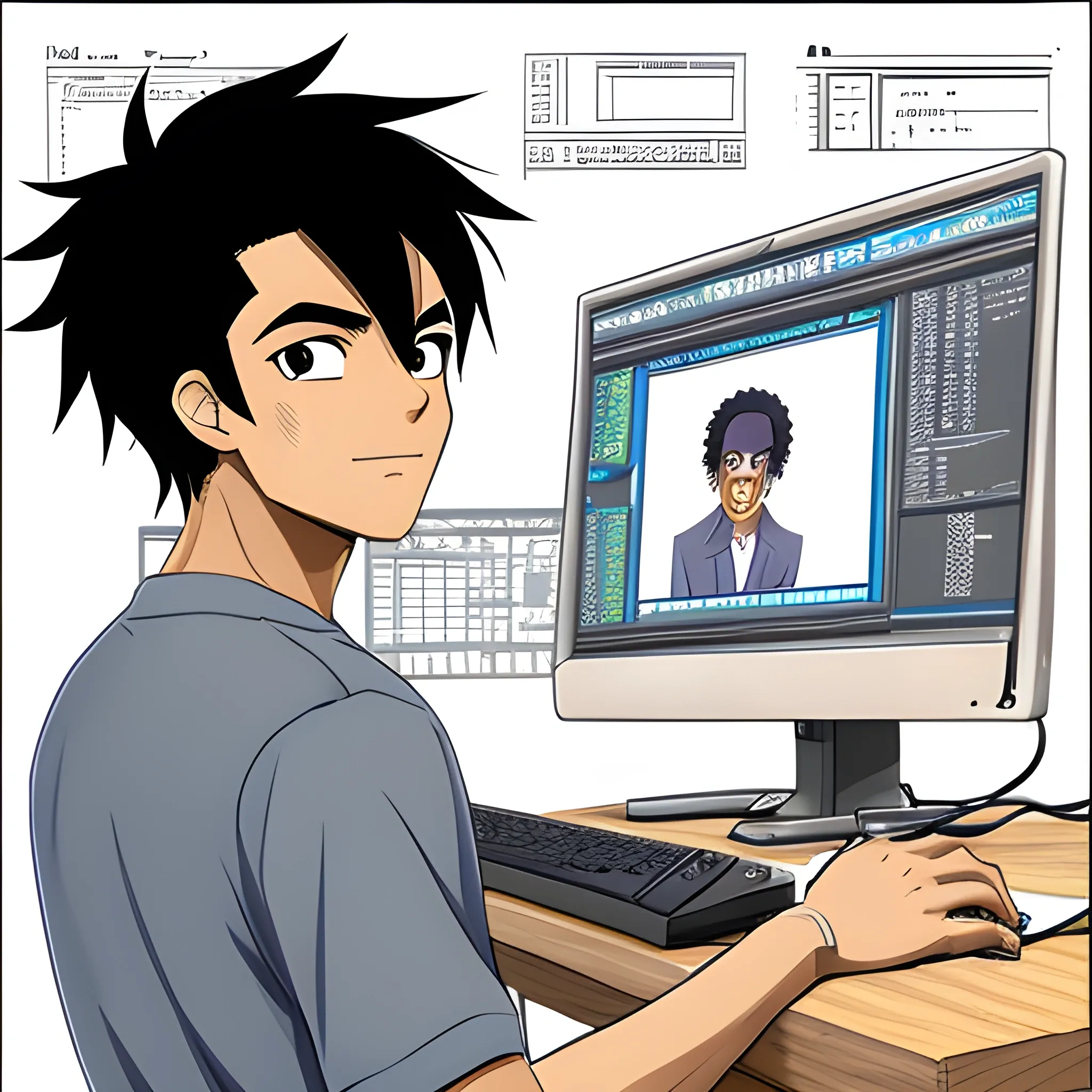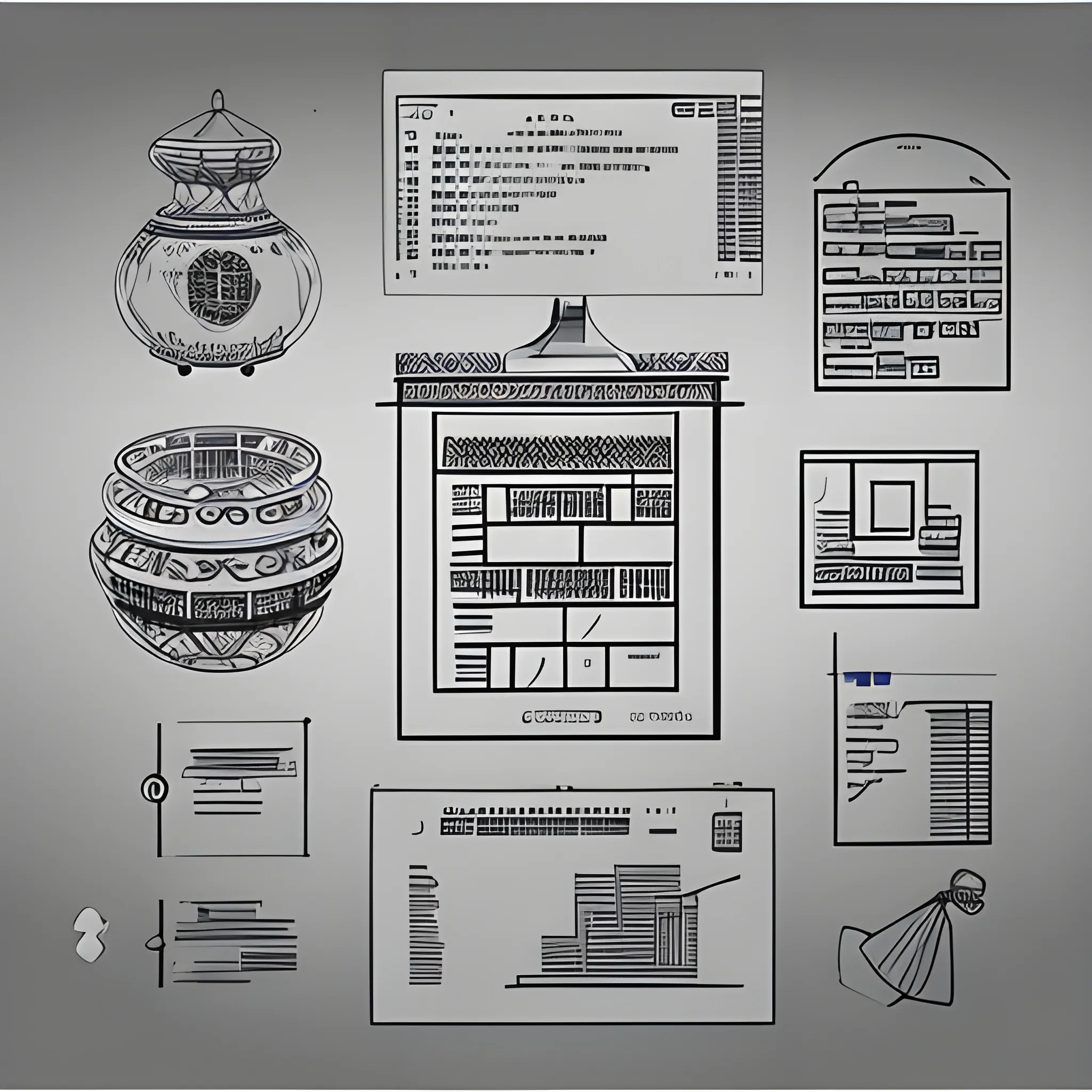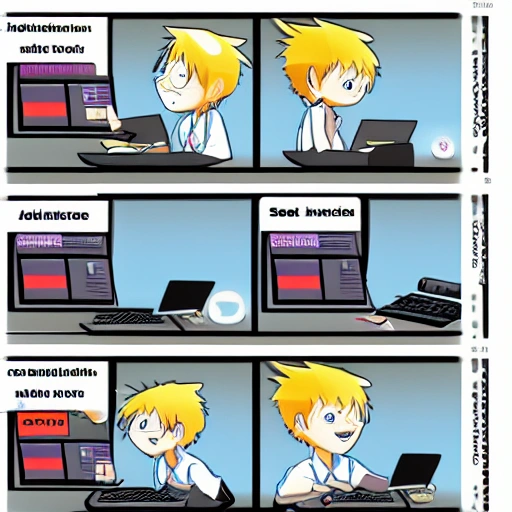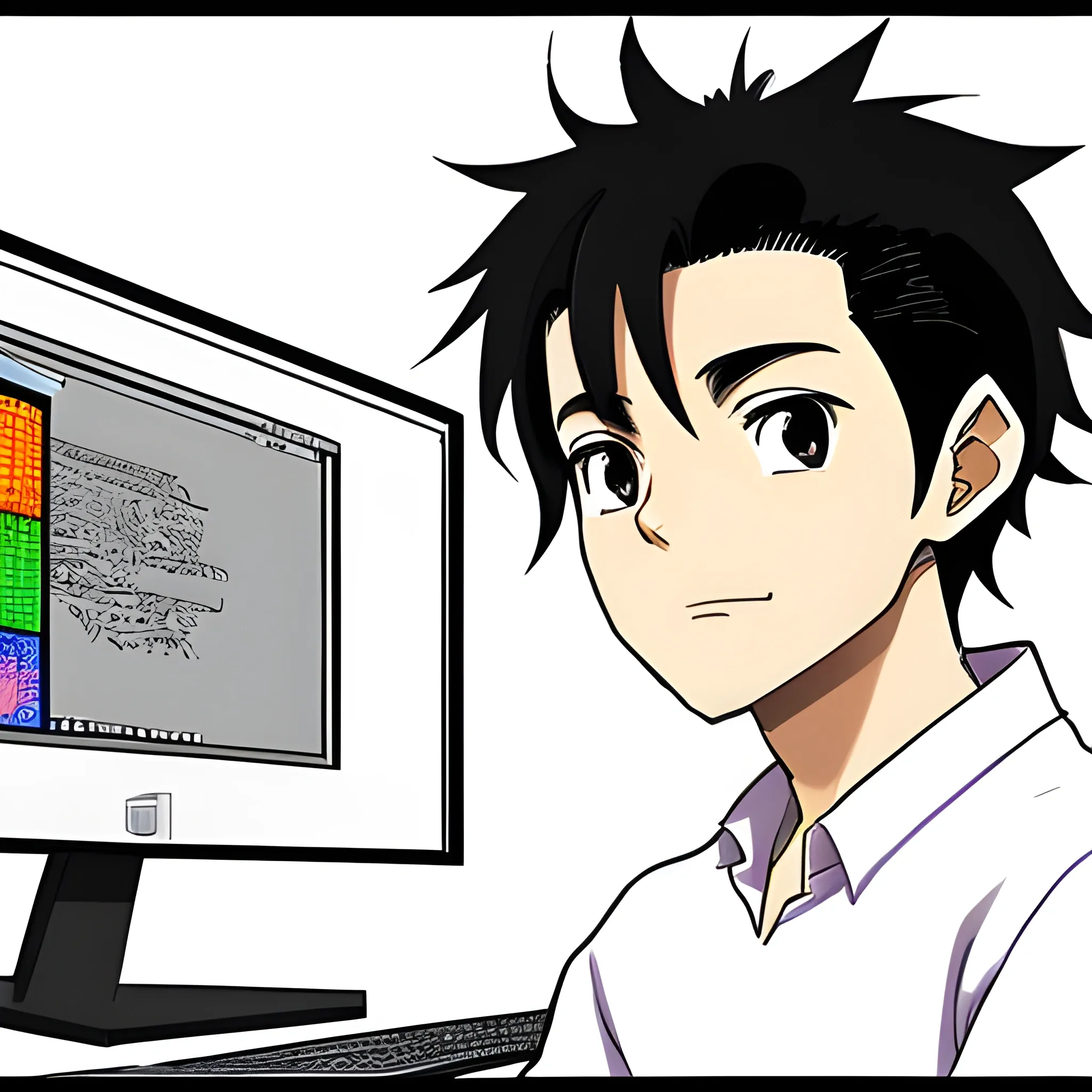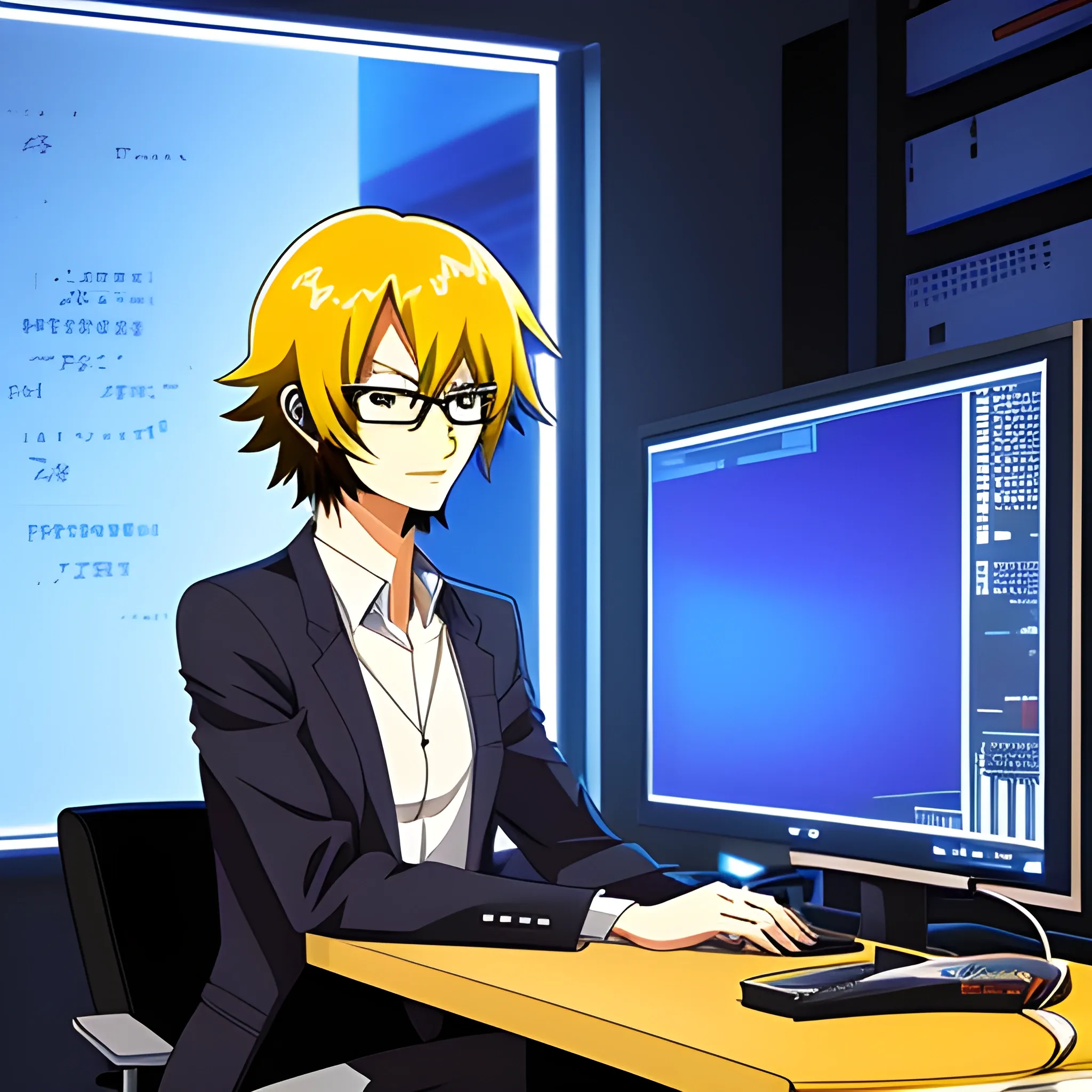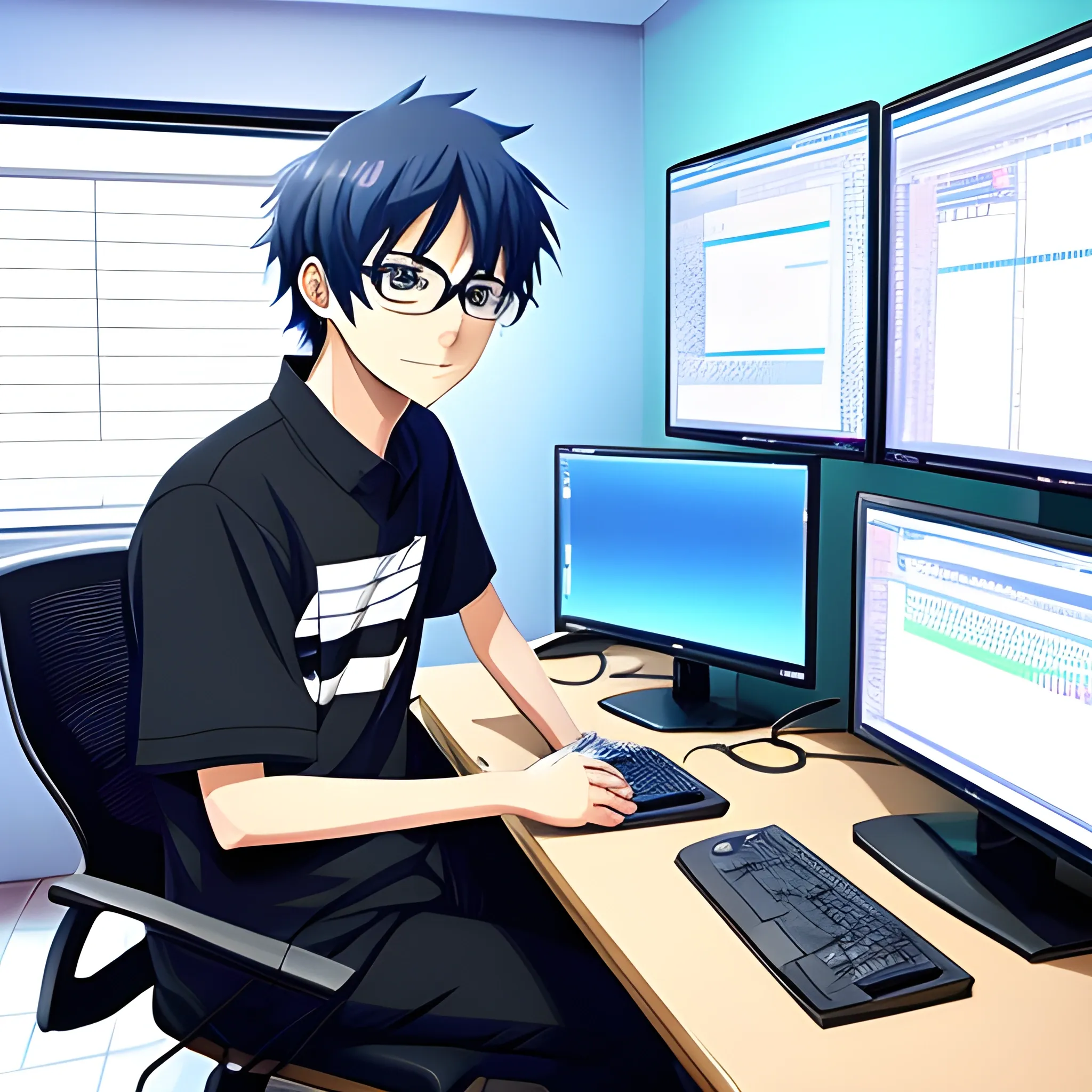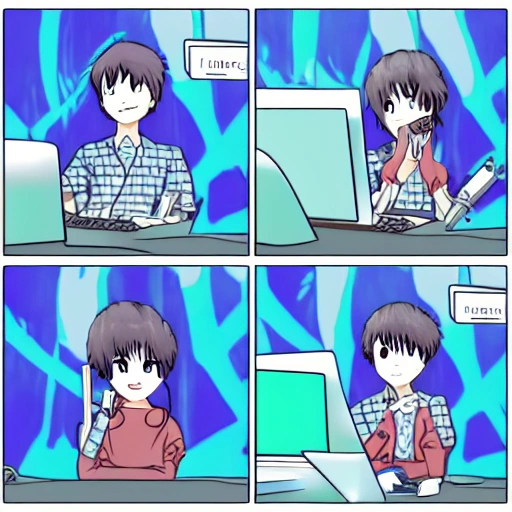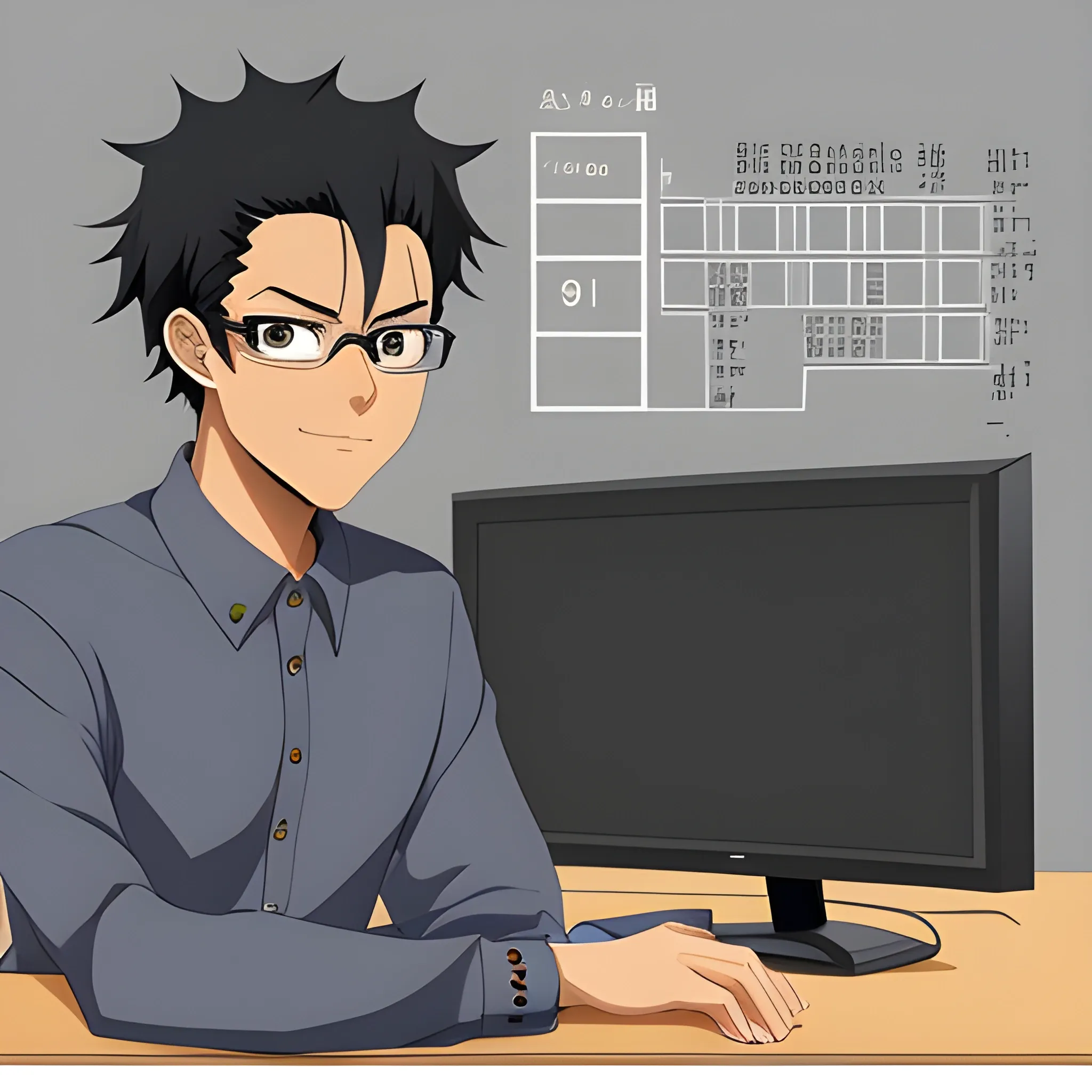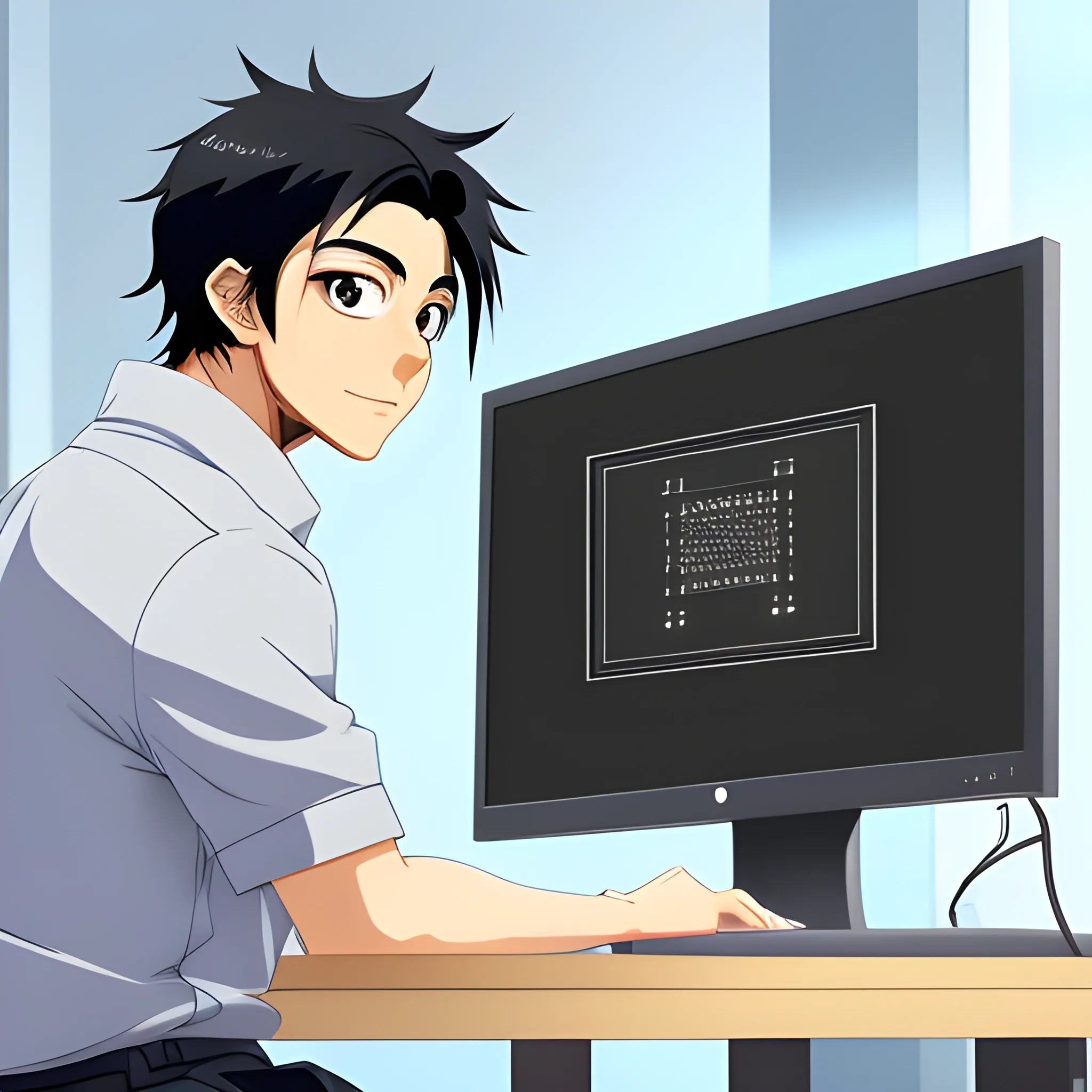Search Results for RE Engine
Explore AI generated designs, images, art and prompts by top community artists and designers.
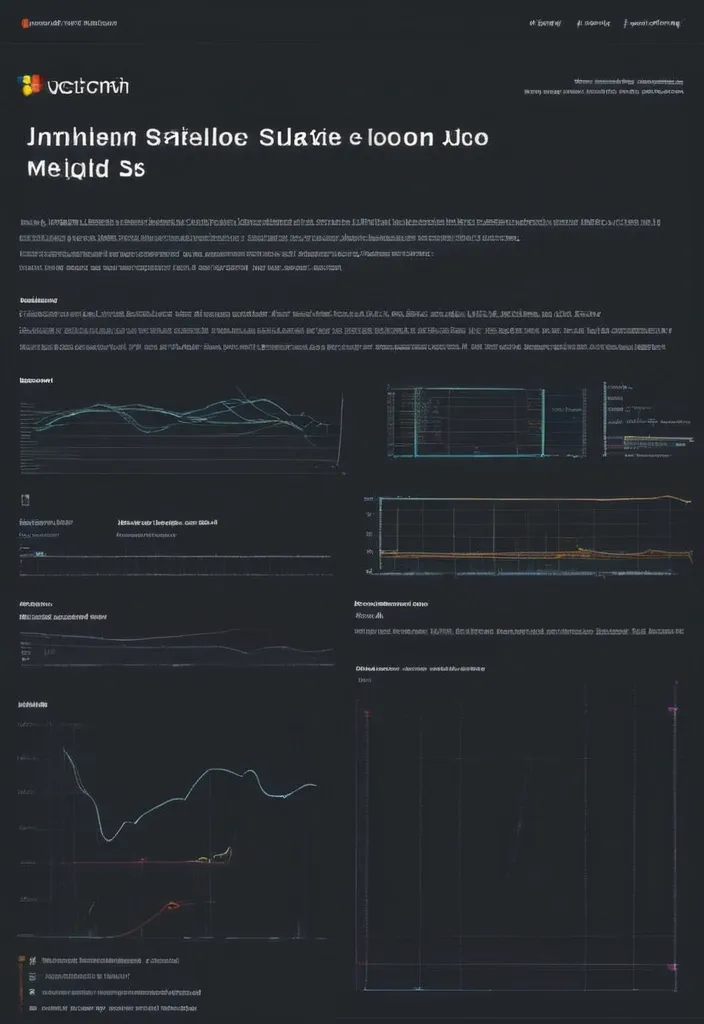
# Employee Growth ## 1. Introduction This document outlines the UI/UX requirements for a website that monitors employee growth in software engineering companies. The platform will enable employees to track their competencies , team leaders to manage their team’s development , and SuperAdmins to oversee competency standards and book recommendations. ### **Target Audience** - **Employees**: View their competency matrix , track progress , and participate in 1:1 meetings. - **Team Leaders**: Manage their team’s competency growth , schedule 1:1 meetings , and provide guidance. - **SuperAdmins**: Manage competencies , approve book recommendations , and oversee system-wide progress. ### **Key Goals** - Provide a structured competency matrix. - Enable employees to track and improve their skills. - Facilitate team leaders in managing and mentoring their team members. - Allow SuperAdmins to maintain and update the competency framework. ## 2. User Roles and Permissions ### **Employee** - View personal competency matrix. - Track progress and assigned competencies. - Suggest book chapters for competencies. - Participate in 1:1 meetings. ### **Team Leader** - View and manage team members' competency progress. - Assign competencies to team members for improvement. - Conduct 1:1 meetings and maintain notes. - Participate in 1:1 meetings with upper management. ### **SuperAdmin** - Add and manage competencies. - Assign recommended books and chapters to competencies. - Approve or reject suggested book chapters from employees. - Oversee system-wide competency progress. ## 3. Core Features & Pages ### **1. Login Page** - Username and password authentication. - Role-based redirection (Employee , Team Leader , SuperAdmin). ### **2. Main Page - Competency Matrix** - Displays all available competencies. - Clickable competencies to view details. ### **3. Engineer Page (Dashboard)** - Charts displaying progress in current role. - Percentage completion of competencies required for the next level. ### **4. Team Page (For Team Leaders)** - List of engineers under management. - Overview of each engineer’s competencies and their current focus areas. ### **5. 1:1 Meetings Page(optional)** - List of scheduled and past 1:1 meetings. - Notepad feature for meeting notes. - History of past competencies assigned and progress. ### **6. SuperAdmin Competency Management** - Add , edit , or remove competencies. - Assign recommended book chapters. - Review and approve book suggestions from users. ## 4. User Flow 1. User logs in. 2. Employees navigate to their competency matrix. 3. Team leaders access the team page to monitor and assign competencies. 4. Employees and team leaders conduct 1:1 meetings. 5. SuperAdmins manage competencies and book recommendations. ## 5. Design & Style Guidelines - **Primary Color**: To be specified. - **UI Style**: Clean , modern , and intuitive. - **Typography**: Readable font with sufficient spacing. ## 6. Data & Metrics - Competency scores (1-5 scale) displayed in charts. - Overall role mastery percentage. - Historical competency trends. ## 7. Interaction & Feedback (Optional) - Clickable competencies with tooltips and descriptions. - Notifications for assigned competencies. - Confirmation prompts for major actions. ,

# Employee Growth ## 1. Introduction This document outlines the UI/UX requirements for a website that monitors employee growth in software engineering companies. The platform will enable employees to track their competencies , team leaders to manage their team’s development , and SuperAdmins to oversee competency standards and book recommendations. ### **Target Audience** - **Employees**: View their competency matrix , track progress , and participate in 1:1 meetings. - **Team Leaders**: Manage their team’s competency growth , schedule 1:1 meetings , and provide guidance. - **SuperAdmins**: Manage competencies , approve book recommendations , and oversee system-wide progress. ### **Key Goals** - Provide a structured competency matrix. - Enable employees to track and improve their skills. - Facilitate team leaders in managing and mentoring their team members. - Allow SuperAdmins to maintain and update the competency framework. ## 2. User Roles and Permissions ### **Employee** - View personal competency matrix. - Track progress and assigned competencies. - Suggest book chapters for competencies. - Participate in 1:1 meetings. ### **Team Leader** - View and manage team members' competency progress. - Assign competencies to team members for improvement. - Conduct 1:1 meetings and maintain notes. - Participate in 1:1 meetings with upper management. ### **SuperAdmin** - Add and manage competencies. - Assign recommended books and chapters to competencies. - Approve or reject suggested book chapters from employees. - Oversee system-wide competency progress. ## 3. Core Features & Pages ### **1. Login Page** - Username and password authentication. - Role-based redirection (Employee , Team Leader , SuperAdmin). ### **2. Main Page - Competency Matrix** - Displays all available competencies. - Clickable competencies to view details. ### **3. Engineer Page (Dashboard)** - Charts displaying progress in current role. - Percentage completion of competencies required for the next level. ### **4. Team Page (For Team Leaders)** - List of engineers under management. - Overview of each engineer’s competencies and their current focus areas. ### **5. 1:1 Meetings Page(optional)** - List of scheduled and past 1:1 meetings. - Notepad feature for meeting notes. - History of past competencies assigned and progress. ### **6. SuperAdmin Competency Management** - Add , edit , or remove competencies. - Assign recommended book chapters. - Review and approve book suggestions from users. ## 4. User Flow 1. User logs in. 2. Employees navigate to their competency matrix. 3. Team leaders access the team page to monitor and assign competencies. 4. Employees and team leaders conduct 1:1 meetings. 5. SuperAdmins manage competencies and book recommendations. ## 5. Design & Style Guidelines - **Primary Color**: To be specified. - **UI Style**: Clean , modern , and intuitive. - **Typography**: Readable font with sufficient spacing. ## 6. Data & Metrics - Competency scores (1-5 scale) displayed in charts. - Overall role mastery percentage. - Historical competency trends. ## 7. Interaction & Feedback (Optional) - Clickable competencies with tooltips and descriptions. - Notifications for assigned competencies. - Confirmation prompts for major actions. ,
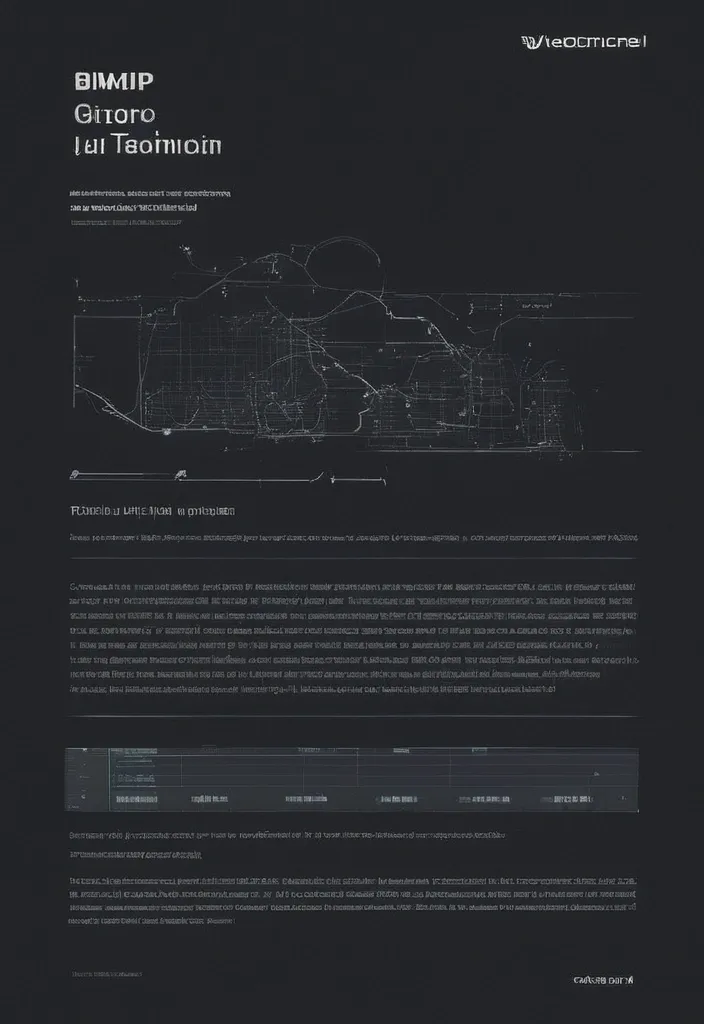
# Employee Growth ## 1. Introduction This document outlines the UI/UX requirements for a website that monitors employee growth in software engineering companies. The platform will enable employees to track their competencies , team leaders to manage their team’s development , and SuperAdmins to oversee competency standards and book recommendations. ### **Target Audience** - **Employees**: View their competency matrix , track progress , and participate in 1:1 meetings. - **Team Leaders**: Manage their team’s competency growth , schedule 1:1 meetings , and provide guidance. - **SuperAdmins**: Manage competencies , approve book recommendations , and oversee system-wide progress. ### **Key Goals** - Provide a structured competency matrix. - Enable employees to track and improve their skills. - Facilitate team leaders in managing and mentoring their team members. - Allow SuperAdmins to maintain and update the competency framework. ## 2. User Roles and Permissions ### **Employee** - View personal competency matrix. - Track progress and assigned competencies. - Suggest book chapters for competencies. - Participate in 1:1 meetings. ### **Team Leader** - View and manage team members' competency progress. - Assign competencies to team members for improvement. - Conduct 1:1 meetings and maintain notes. - Participate in 1:1 meetings with upper management. ### **SuperAdmin** - Add and manage competencies. - Assign recommended books and chapters to competencies. - Approve or reject suggested book chapters from employees. - Oversee system-wide competency progress. ## 3. Core Features & Pages ### **1. Login Page** - Username and password authentication. - Role-based redirection (Employee , Team Leader , SuperAdmin). ### **2. Main Page - Competency Matrix** - Displays all available competencies. - Clickable competencies to view details. ### **3. Engineer Page (Dashboard)** - Charts displaying progress in current role. - Percentage completion of competencies required for the next level. ### **4. Team Page (For Team Leaders)** - List of engineers under management. - Overview of each engineer’s competencies and their current focus areas. ### **5. 1:1 Meetings Page(optional)** - List of scheduled and past 1:1 meetings. - Notepad feature for meeting notes. - History of past competencies assigned and progress. ### **6. SuperAdmin Competency Management** - Add , edit , or remove competencies. - Assign recommended book chapters. - Review and approve book suggestions from users. ## 4. User Flow 1. User logs in. 2. Employees navigate to their competency matrix. 3. Team leaders access the team page to monitor and assign competencies. 4. Employees and team leaders conduct 1:1 meetings. 5. SuperAdmins manage competencies and book recommendations. ## 5. Design & Style Guidelines - **Primary Color**: To be specified. - **UI Style**: Clean , modern , and intuitive. - **Typography**: Readable font with sufficient spacing. ## 6. Data & Metrics - Competency scores (1-5 scale) displayed in charts. - Overall role mastery percentage. - Historical competency trends. ## 7. Interaction & Feedback (Optional) - Clickable competencies with tooltips and descriptions. - Notifications for assigned competencies. - Confirmation prompts for major actions. ,

create a personalized background image for a software engineer and app developer with expertise in C++ , C , Dart , and Flutter , as well as proficiency in DSA problem-solving. The generated image should reflect the individual's technical skills , creativity , and passion for technology , while also aligning with their personal style and preferences. The generator should take into account factors such as color scheme , patterns , and design elements to create a visually appealing and unique image that can be used as a LinkedIn profile background or other digital assets. ,

beautiful curvy female with long white hair and round black glasses , hollow knight , retro futurism by tim hildebrandt , wide streets , dark and moody lighting , loony toons , hypermaximalist , :: , in heavily rainning ruin Agora of Athens , Ethereal , in style of johan grenier , glowing black face , in a desert , RE Engine , mystical symbols , located on Waimea canyon in Kauai , face of young kate mara , tormented test subjects ,

hyper realistic and higly detailed deadly poison bottle , luis royo , hard science fiction , rundown vault , RE Engine , flowy white hair , factory , beautiful sunset , HQ , high tech equipment , inspecting the people. he wears a well - tailored uniform , WLOP Jeremy Lipkin and Giuseppe Dangelico Pino and Michael Garmash and Rob Rey in official suit , pascal blanche , satanic ritual , ukiyo-e print , neoclassical , in frame , gold color scheme. highly detailed , pider - man in the matrix worldview ,

a hoverbike , is a fictional vehicle that combines the capabilities of a motorcycle and a helicopter. It uses one or more engines to lift the vehicle off the ground and propel it through the air , allowing it to hover and move in any direction. The vehicle typically has a streamlined design with a saddle for the rider and handlebars for control. Some models may also have wings or other aerodynamic features to enhance stability and maneuverability. ,

A flying motorcycle , also known as a hoverbike , is a fictional vehicle that combines the capabilities of a motorcycle and a helicopter. It uses one or more engines to lift the vehicle off the ground and propel it through the air , allowing it to hover and move in any direction. The vehicle typically has a streamlined design with a saddle for the rider and handlebars for control. Some models may also have wings or other aerodynamic features to enhance stability and maneuverability. The flying motorcycle uses a combination of aerodynamic lift and thrust to achieve flight. The engines , which are typically mounted on the sides of the vehicle , generate vertical lift to lift the motorcycle off the ground. They also provide forward thrust to propel the vehicle through the air. The rider controls the direction and speed of the motorcycle using the handlebars , which are connected to the engines and other flight systems. The flying motorcycle may also have other advanced features , such as the ability to transition between horizontal and vertical flight , or to hover in place. It may also have sensors and other technology to assist with navigation and safety. Overall , the flying motorcycle is a highly advanced vehicle that offers the freedom and thrill of motorcycle riding with the added capability of flight. ,