Start by using a light mint green background for your thumbnail. Add a few images of green mint leav
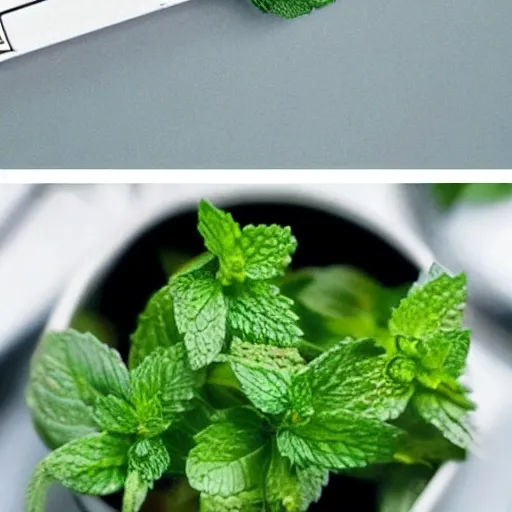
Start by using a light mint green background for your thumbnail. Add a few images of green mint leaves in the foreground to create depth and interest. You can also add a close-up shot of a Sprite Mint bottle or can in the center of the thumbnail to make it clear what the video is about. Use bold , white text to add a catchy headline , such as "Refreshing new taste: Sprite Mint" or "Cool off with Sprite Mint." You can also add a smaller subheading in a different color with some additional information , such as "Limited edition flavor - don't miss out!" To make the thumbnail stand out , add a subtle drop shadow effect to the text and images. Finally , make sure the thumbnail is clear and easy to read when it's in small format. ,
{ "seed": "3040062563", "steps": 30, "width": 512, "height": 512, "version": "SD1.4_SH", "sampler_name": "k_dpm_2", "guidance_scale": 7.5 }
Created on: 4/30/2023, 12:40:59 PM