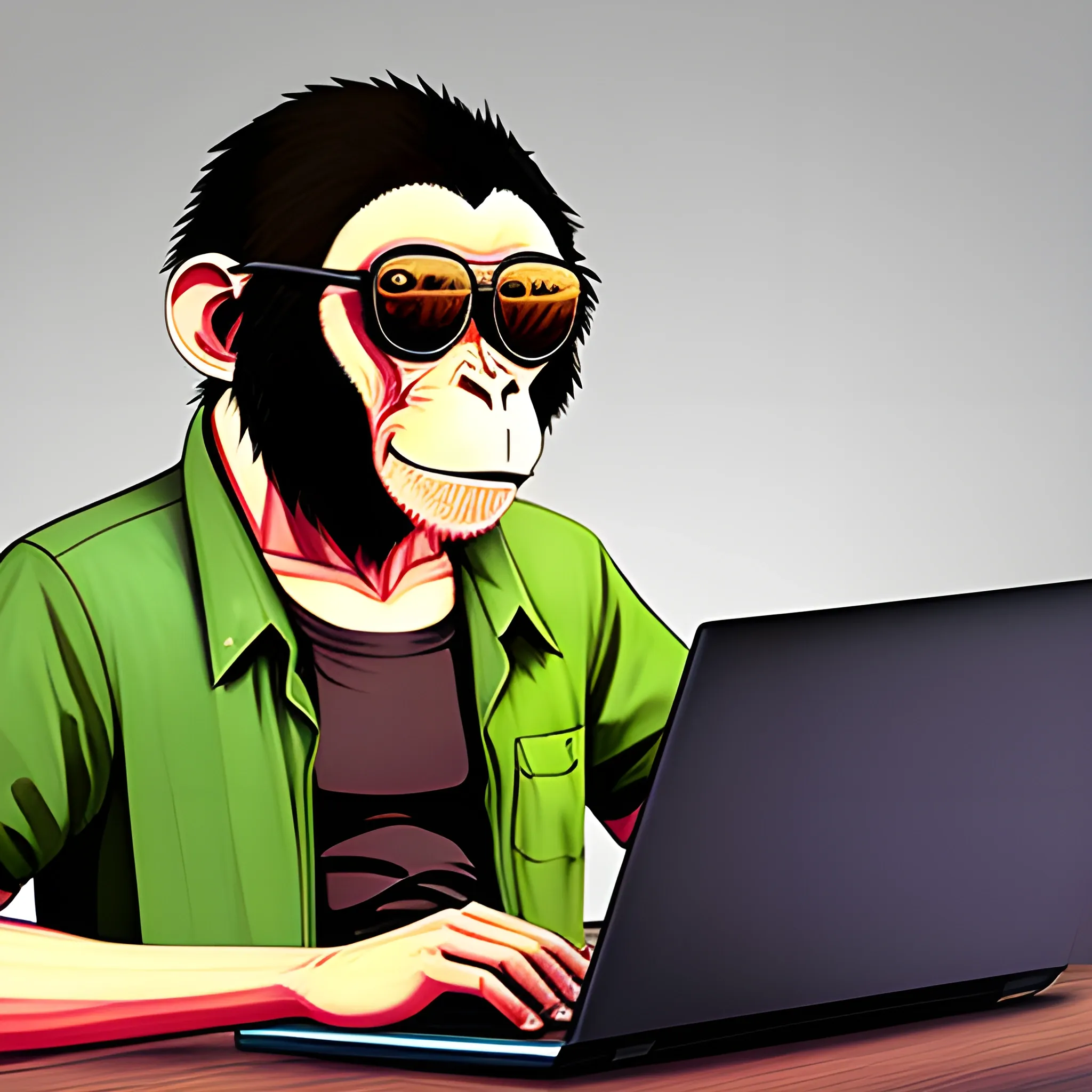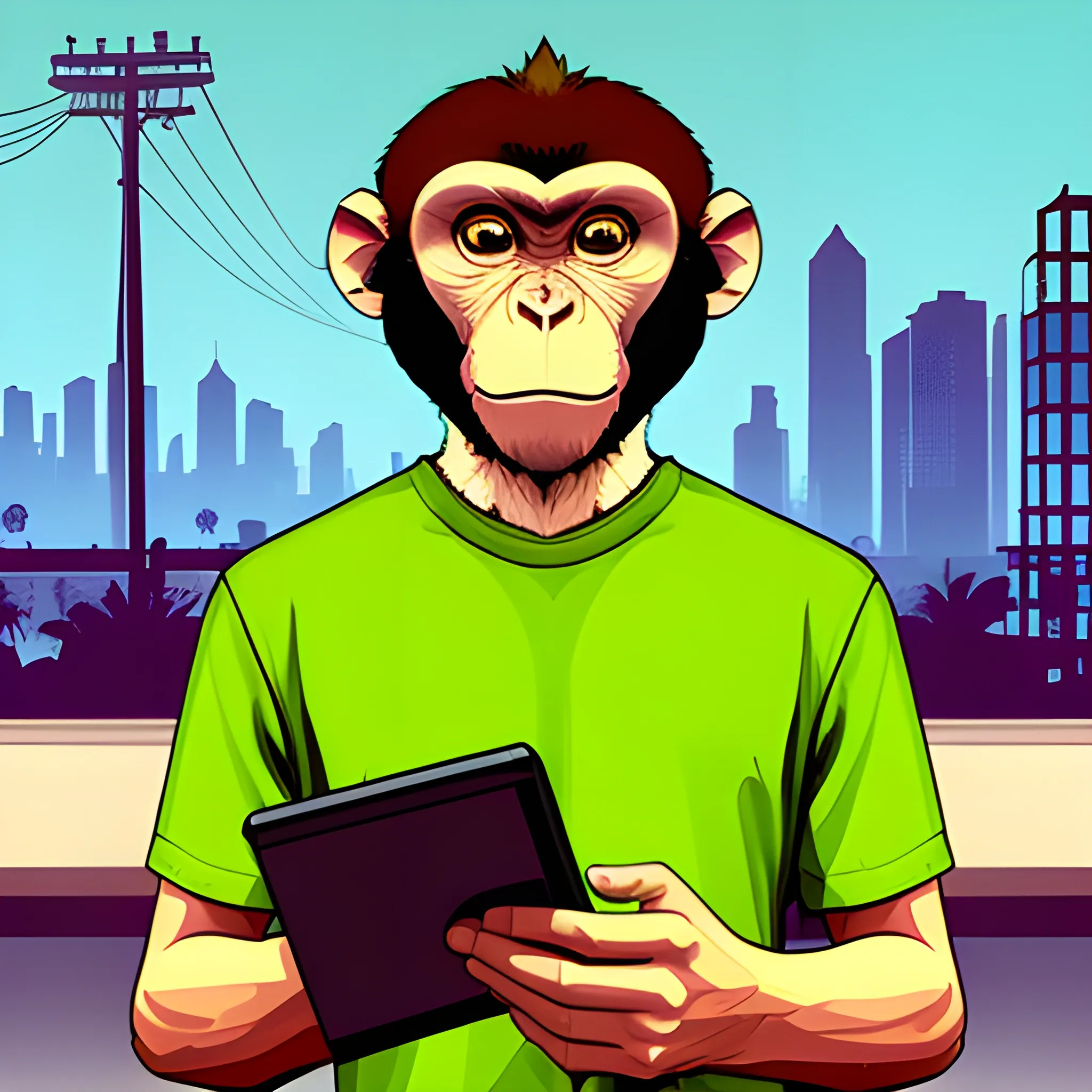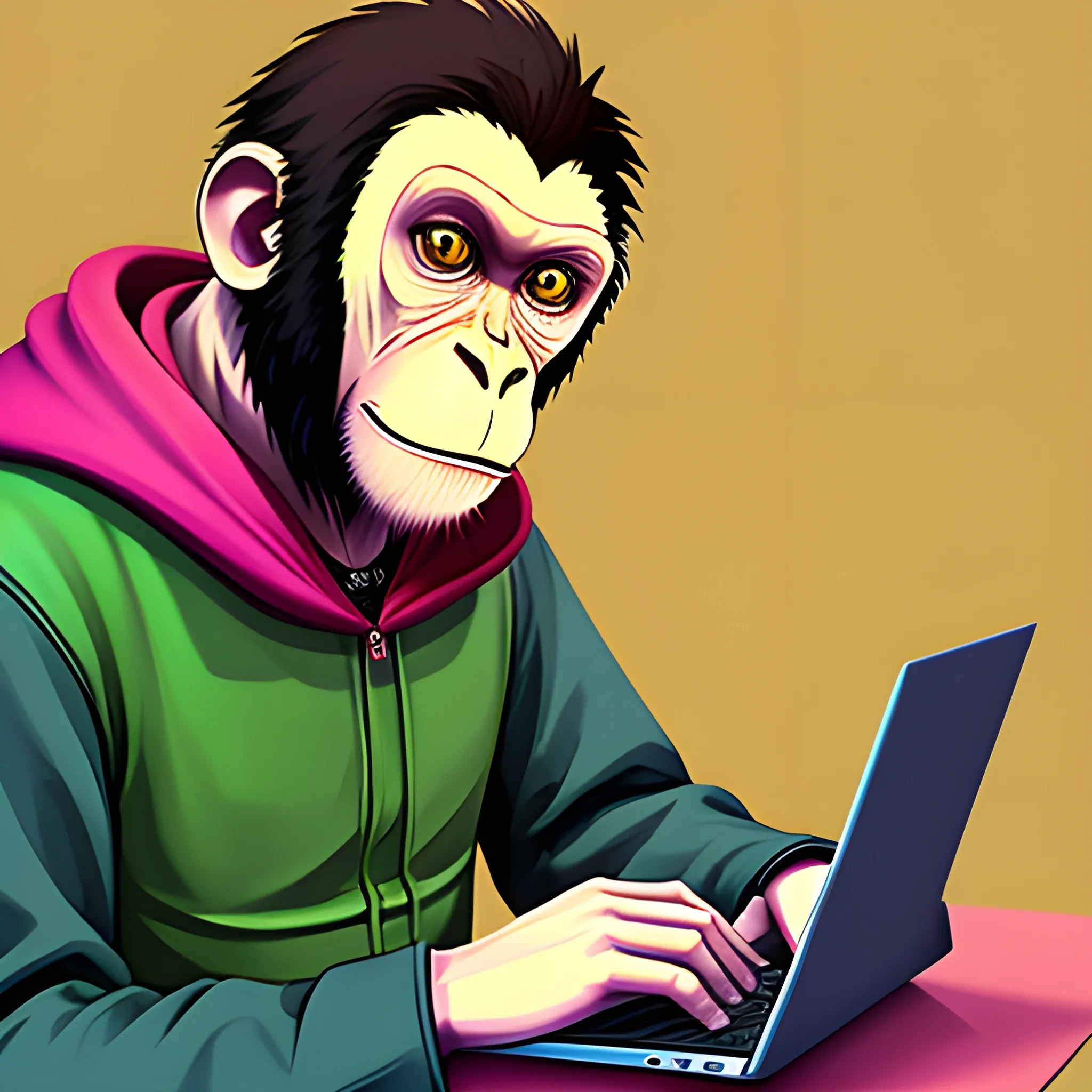Search Results for software
Explore AI generated designs, images, art and prompts by top community artists and designers.

A cinematic wide shot in a hyper-realistic cyberpunk office high above a glowing neon metropolis. Indian man (from attached image) , wearing a tuxedo sits calmly in an ergonomic leather chair , talking on iPhone. In front of him , several translucent blue holographic Design Software interfaces like Photoshop , illustrator , CoralDrow , Canva , float in the air , flickering with data. Lying obediently at his feet is a massive , maroon hound with glowing red eyes; the heads move independently , sniffing the air and growling softly. The camera slowly pans around the desk , showing the rain streaking against the floor-to-ceiling windows and the vibrant pink and blue city lights reflecting off the polished floor. High-fidelity , 8k , detailed textures , ambient lighting , cinematic slow-motion. ,

"A modern , professional digital banner for a tech recruitment company. The left side features clean , bold text: 'Hire Software Developers in India'. The right side shows a diverse , collaborative team of Indian software developers smiling and working together in a bright , modern office with laptops and code on screens. The vibe is trustworthy , efficient , and high-tech. Use a color scheme of dark blue , white , and a vibrant accent color like orange or teal. Style: corporate flat design , vector illustration , clean and professional." Good for: Social media , website headers. - size 1440 X 600 ,
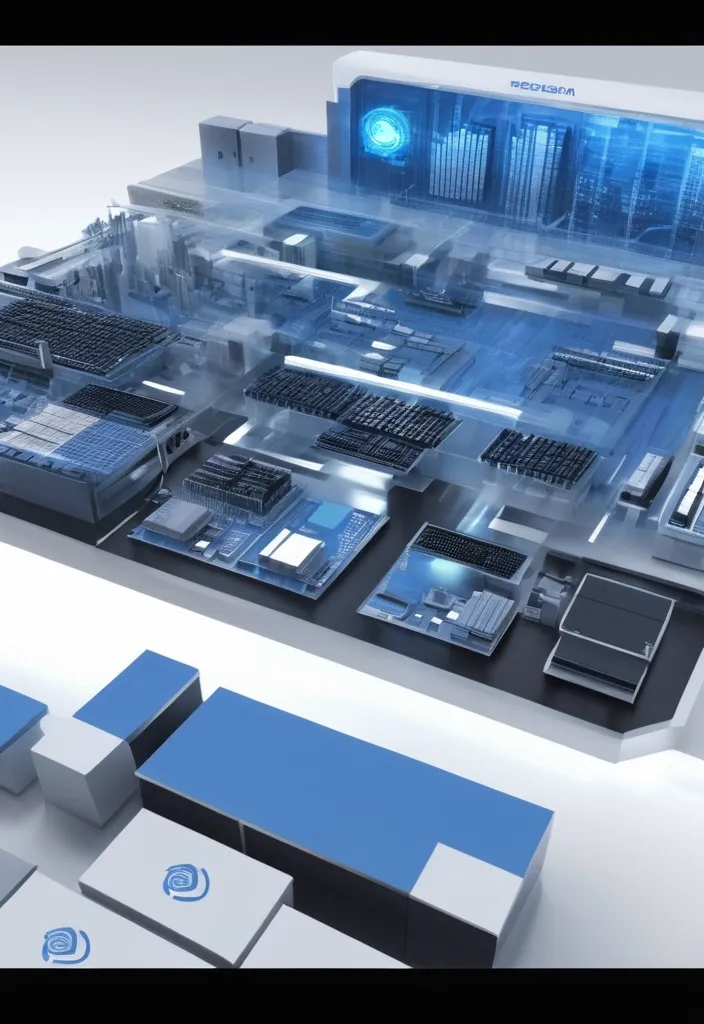
Crea un Logo para una empresa de Asesoría y Gestión de soluciones sobre las tecnologías de la información y las comunicaciones (AGSTIC) , el eslogan "Apostamos por el futuro de la informatización." Misión: Es un proyecto que nace de la necesidad de lograr que ingenieros y técnicos profesionales especializados , puedan defender y hacer crecer nuestro ciberespacio de forma segura , que sea de su competencia contribuir a la informatización de la sociedad cubana , brindando servicios de calidad y seguridad que la tecnología actual exige. Creamos Infraestructura de redes informáticas y de comunicaciones , reparamos equipos y servicios. Visión: Pretendemos ser una empresa líder en la gestión de los procesos con las tecnologías de la información , brindando soluciones innovadoras y adaptables que cubran las necesidades de nuestros clientes , garantizando una excelente calidad de servicio. Nos especializamos en crear , comercializar e implementar soluciones integrales que abarcan toda la gama de las tecnologías de la información y la electrónica. Gama de Servicios que se brindan. Capacitaciones • Adiestramientos sobre Ciberseguridad (Gestión Documental y marco legal actualizado) • Adiestramientos sobre sistemas operativos Linux y Windows (niveles Básico y Avanzado) • Adiestramientos sobre Microsoft Office (Word , Excel , PowerPoint y otros) • Adiestramientos sobre otros softwares solicitados por los clientes. Soporte Técnico • Instalación de Sistemas Operativos. • Mantenimiento preventivo y correctivo de hardware. • Realización de Reparaciones menores. • Realización de Reparaciones mayores en taller. • Instalaciones y asistencia técnica de Redes Informáticas. • Instalaciones y asistencia técnica de Redes eléctricas. • Instalaciones y asistencia técnica de Sistemas de Vigilancia. • Instalaciones y asistencia técnica de sistemas automatizados. • Creación de multimedia y folletos. • Impresiones de varios formatos de documentos. • Plasticado de varios formatos de documentos. Desarrollo de Softwares y actualizaciones de infraestructura tecnológica. • Desarrollo de sitios web. • Desarrollo de softwares a la medida. • Asistencia técnica especializada de softwares. • Instalación y Administración técnica de los servidores. • Desarrollo de un archivo digital como respaldo documental de los clientes. • Comercialización de softwares de terceros a solicitud de los clientes. Alquiler y venta de Infraestructura tecnológica. • Unidades Centrales , Clientes Ligeros y Laptops. • Impresoras y Escáneres. • Equipos de Proyección audio visual. • Periféricos y accesorios de todo tipo. Los colores que deben predominar son el azul , blanco y verde. ,

Design a clean , modern iOS-style mobile app icon for a Canadian corporate tax software called ‘SimpleTax’. Use a rounded square shape with flat colors and a minimalistic layout. Feature a maple leaf as the central element to reflect Canadian identity , and include green accents (such as a stripe , badge , or border) to suggest finance. Add a small version tag like ‘2024.1’ in a subtle but readable position. Avoid any glassy , glossy , or 3D effects — the style should be flat , balanced , professional , and App Store-ready. ,

Creating an ultra-high-resolution (8K UHD) , hyperrealistic photograph as you described would involve a detailed artistic process , typically executed by a skilled photographer or digital artist. Here’s a breakdown of how one might approach this concept: ### Concept Development 1. **Subject Selection**: Choose the Tower of Hercules lighthouse as the focal point , ensuring accurate architectural details for the miniature replica. 2. **Bottle Design**: Design an artisanal glass bottle that is thick and clear , emphasizing its craftsmanship. ### Scene Composition 1. **Setting**: Use a dark , weathered wooden tabletop as the base , highlighting its rich textures and imperfections. 2. **Base Design**: Create sculpted glass waves that appear dynamic and fluid , anchoring the bottle visually. ### Lighting 1. **Spotlight**: Position a warm spotlight to create dramatic shadows and highlights , enhancing the textures of the glass , liquid , and stone. 2. **Internal Glow**: Ensure the electric-blue liquid inside the bottle emits a soft glow , illuminating the miniature lighthouse. ### Texturing and Detailing 1. **Miniature Lighthouse**: Render the Tower of Hercules with realistic stone textures , incorporating slight weathering for authenticity. 2. **Liquid Effects**: Create a bioluminescent effect for the blue liquid , ensuring it interacts with the light source effectively. ### Text Detail 1. **Lettering**: Design the 'HERCULES' lettering in aged steel , ensuring it catches the light and complements the overall aesthetic. ### Final Rendering 1. **Focus and Depth of Field**: Use sharp focus on the bottle and its contents , with a slightly shallow depth of field to blur the edges of the tabletop , drawing attention to the main subject. 2. **Post-Processing**: Enhance the image in post-production to ensure photorealistic quality , adjusting colors , contrasts , and sharpness as needed. ### Mood and Style 1. **Emotional Impact**: Aim to evoke feelings of ancient endurance and maritime history through the composition , lighting , and textures. This concept would likely be executed using advanced 3D modeling software (like Blender or Maya) for the bottle and lighthouse , combined with high-resolution textures and lighting techniques. The final image would be rendered in 8K UHD to achieve the desired level of detail and realism. ,
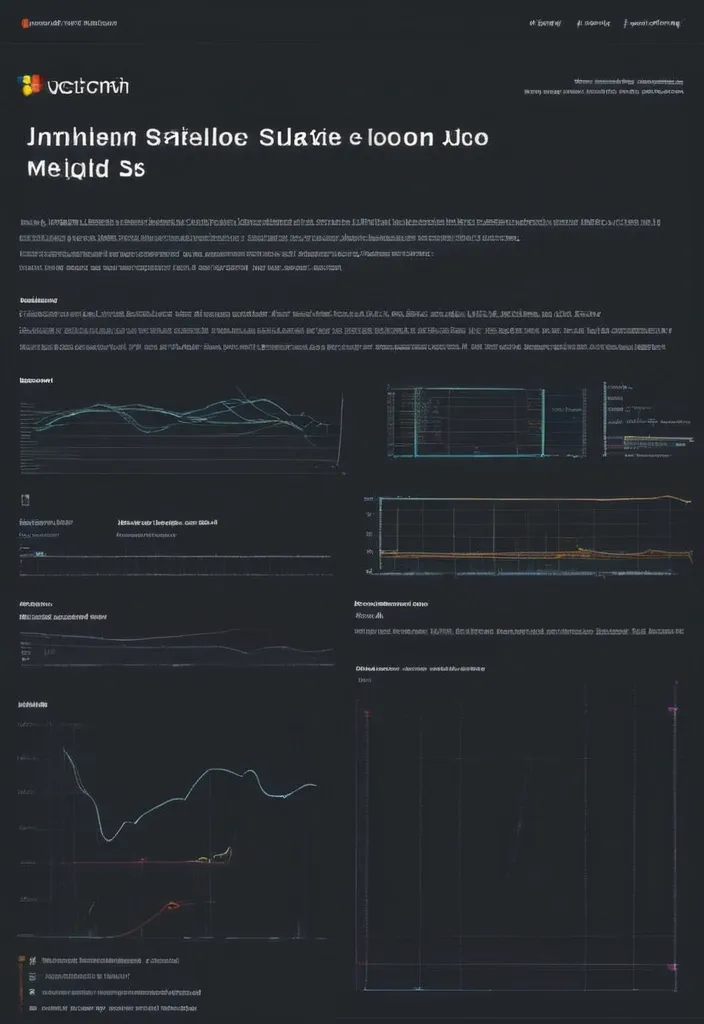
# Employee Growth ## 1. Introduction This document outlines the UI/UX requirements for a website that monitors employee growth in software engineering companies. The platform will enable employees to track their competencies , team leaders to manage their team’s development , and SuperAdmins to oversee competency standards and book recommendations. ### **Target Audience** - **Employees**: View their competency matrix , track progress , and participate in 1:1 meetings. - **Team Leaders**: Manage their team’s competency growth , schedule 1:1 meetings , and provide guidance. - **SuperAdmins**: Manage competencies , approve book recommendations , and oversee system-wide progress. ### **Key Goals** - Provide a structured competency matrix. - Enable employees to track and improve their skills. - Facilitate team leaders in managing and mentoring their team members. - Allow SuperAdmins to maintain and update the competency framework. ## 2. User Roles and Permissions ### **Employee** - View personal competency matrix. - Track progress and assigned competencies. - Suggest book chapters for competencies. - Participate in 1:1 meetings. ### **Team Leader** - View and manage team members' competency progress. - Assign competencies to team members for improvement. - Conduct 1:1 meetings and maintain notes. - Participate in 1:1 meetings with upper management. ### **SuperAdmin** - Add and manage competencies. - Assign recommended books and chapters to competencies. - Approve or reject suggested book chapters from employees. - Oversee system-wide competency progress. ## 3. Core Features & Pages ### **1. Login Page** - Username and password authentication. - Role-based redirection (Employee , Team Leader , SuperAdmin). ### **2. Main Page - Competency Matrix** - Displays all available competencies. - Clickable competencies to view details. ### **3. Engineer Page (Dashboard)** - Charts displaying progress in current role. - Percentage completion of competencies required for the next level. ### **4. Team Page (For Team Leaders)** - List of engineers under management. - Overview of each engineer’s competencies and their current focus areas. ### **5. 1:1 Meetings Page(optional)** - List of scheduled and past 1:1 meetings. - Notepad feature for meeting notes. - History of past competencies assigned and progress. ### **6. SuperAdmin Competency Management** - Add , edit , or remove competencies. - Assign recommended book chapters. - Review and approve book suggestions from users. ## 4. User Flow 1. User logs in. 2. Employees navigate to their competency matrix. 3. Team leaders access the team page to monitor and assign competencies. 4. Employees and team leaders conduct 1:1 meetings. 5. SuperAdmins manage competencies and book recommendations. ## 5. Design & Style Guidelines - **Primary Color**: To be specified. - **UI Style**: Clean , modern , and intuitive. - **Typography**: Readable font with sufficient spacing. ## 6. Data & Metrics - Competency scores (1-5 scale) displayed in charts. - Overall role mastery percentage. - Historical competency trends. ## 7. Interaction & Feedback (Optional) - Clickable competencies with tooltips and descriptions. - Notifications for assigned competencies. - Confirmation prompts for major actions. ,

# Employee Growth ## 1. Introduction This document outlines the UI/UX requirements for a website that monitors employee growth in software engineering companies. The platform will enable employees to track their competencies , team leaders to manage their team’s development , and SuperAdmins to oversee competency standards and book recommendations. ### **Target Audience** - **Employees**: View their competency matrix , track progress , and participate in 1:1 meetings. - **Team Leaders**: Manage their team’s competency growth , schedule 1:1 meetings , and provide guidance. - **SuperAdmins**: Manage competencies , approve book recommendations , and oversee system-wide progress. ### **Key Goals** - Provide a structured competency matrix. - Enable employees to track and improve their skills. - Facilitate team leaders in managing and mentoring their team members. - Allow SuperAdmins to maintain and update the competency framework. ## 2. User Roles and Permissions ### **Employee** - View personal competency matrix. - Track progress and assigned competencies. - Suggest book chapters for competencies. - Participate in 1:1 meetings. ### **Team Leader** - View and manage team members' competency progress. - Assign competencies to team members for improvement. - Conduct 1:1 meetings and maintain notes. - Participate in 1:1 meetings with upper management. ### **SuperAdmin** - Add and manage competencies. - Assign recommended books and chapters to competencies. - Approve or reject suggested book chapters from employees. - Oversee system-wide competency progress. ## 3. Core Features & Pages ### **1. Login Page** - Username and password authentication. - Role-based redirection (Employee , Team Leader , SuperAdmin). ### **2. Main Page - Competency Matrix** - Displays all available competencies. - Clickable competencies to view details. ### **3. Engineer Page (Dashboard)** - Charts displaying progress in current role. - Percentage completion of competencies required for the next level. ### **4. Team Page (For Team Leaders)** - List of engineers under management. - Overview of each engineer’s competencies and their current focus areas. ### **5. 1:1 Meetings Page(optional)** - List of scheduled and past 1:1 meetings. - Notepad feature for meeting notes. - History of past competencies assigned and progress. ### **6. SuperAdmin Competency Management** - Add , edit , or remove competencies. - Assign recommended book chapters. - Review and approve book suggestions from users. ## 4. User Flow 1. User logs in. 2. Employees navigate to their competency matrix. 3. Team leaders access the team page to monitor and assign competencies. 4. Employees and team leaders conduct 1:1 meetings. 5. SuperAdmins manage competencies and book recommendations. ## 5. Design & Style Guidelines - **Primary Color**: To be specified. - **UI Style**: Clean , modern , and intuitive. - **Typography**: Readable font with sufficient spacing. ## 6. Data & Metrics - Competency scores (1-5 scale) displayed in charts. - Overall role mastery percentage. - Historical competency trends. ## 7. Interaction & Feedback (Optional) - Clickable competencies with tooltips and descriptions. - Notifications for assigned competencies. - Confirmation prompts for major actions. ,
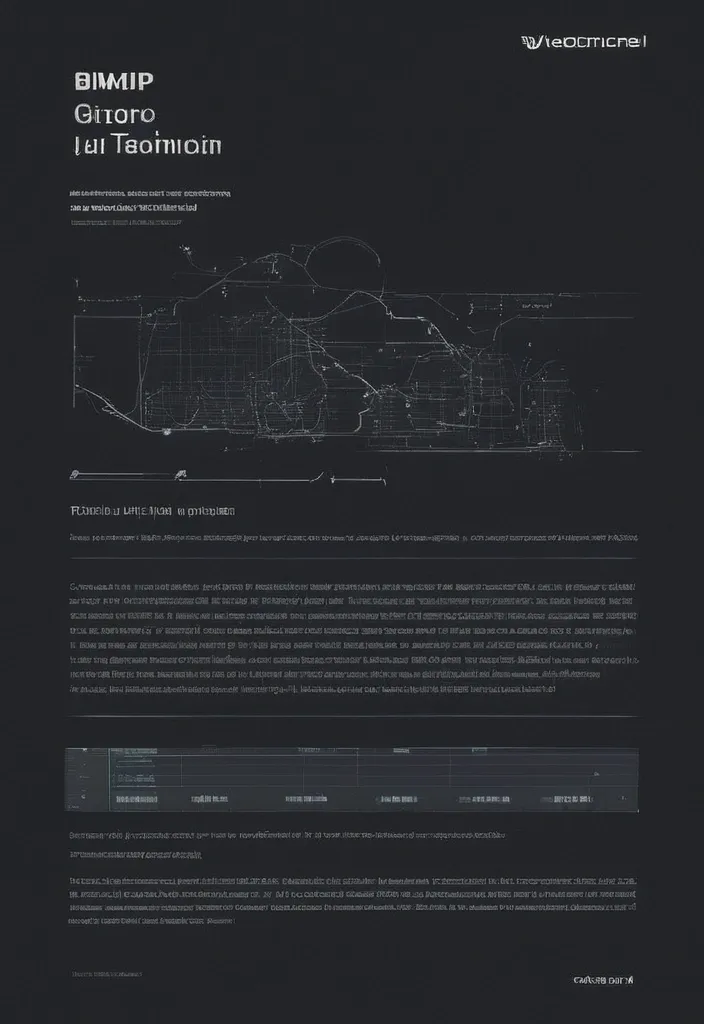
# Employee Growth ## 1. Introduction This document outlines the UI/UX requirements for a website that monitors employee growth in software engineering companies. The platform will enable employees to track their competencies , team leaders to manage their team’s development , and SuperAdmins to oversee competency standards and book recommendations. ### **Target Audience** - **Employees**: View their competency matrix , track progress , and participate in 1:1 meetings. - **Team Leaders**: Manage their team’s competency growth , schedule 1:1 meetings , and provide guidance. - **SuperAdmins**: Manage competencies , approve book recommendations , and oversee system-wide progress. ### **Key Goals** - Provide a structured competency matrix. - Enable employees to track and improve their skills. - Facilitate team leaders in managing and mentoring their team members. - Allow SuperAdmins to maintain and update the competency framework. ## 2. User Roles and Permissions ### **Employee** - View personal competency matrix. - Track progress and assigned competencies. - Suggest book chapters for competencies. - Participate in 1:1 meetings. ### **Team Leader** - View and manage team members' competency progress. - Assign competencies to team members for improvement. - Conduct 1:1 meetings and maintain notes. - Participate in 1:1 meetings with upper management. ### **SuperAdmin** - Add and manage competencies. - Assign recommended books and chapters to competencies. - Approve or reject suggested book chapters from employees. - Oversee system-wide competency progress. ## 3. Core Features & Pages ### **1. Login Page** - Username and password authentication. - Role-based redirection (Employee , Team Leader , SuperAdmin). ### **2. Main Page - Competency Matrix** - Displays all available competencies. - Clickable competencies to view details. ### **3. Engineer Page (Dashboard)** - Charts displaying progress in current role. - Percentage completion of competencies required for the next level. ### **4. Team Page (For Team Leaders)** - List of engineers under management. - Overview of each engineer’s competencies and their current focus areas. ### **5. 1:1 Meetings Page(optional)** - List of scheduled and past 1:1 meetings. - Notepad feature for meeting notes. - History of past competencies assigned and progress. ### **6. SuperAdmin Competency Management** - Add , edit , or remove competencies. - Assign recommended book chapters. - Review and approve book suggestions from users. ## 4. User Flow 1. User logs in. 2. Employees navigate to their competency matrix. 3. Team leaders access the team page to monitor and assign competencies. 4. Employees and team leaders conduct 1:1 meetings. 5. SuperAdmins manage competencies and book recommendations. ## 5. Design & Style Guidelines - **Primary Color**: To be specified. - **UI Style**: Clean , modern , and intuitive. - **Typography**: Readable font with sufficient spacing. ## 6. Data & Metrics - Competency scores (1-5 scale) displayed in charts. - Overall role mastery percentage. - Historical competency trends. ## 7. Interaction & Feedback (Optional) - Clickable competencies with tooltips and descriptions. - Notifications for assigned competencies. - Confirmation prompts for major actions. ,

I have a software that allow users to order in restaturants using an QR that is linked to a menu. The order is followed in real time for other users in table and the restaurant administrators. I'm building a landing page to get more clients. I want an eye-catching cover for the landing page , that attracts restaurant owners and that represents the description of the software. My software is called “Selectify”. ,

Create a sleek and modern logo using the name 'Kadenis' or the initials 'K' and 'S.' The design should reflect a software development company with an innovative , tech-forward aesthetic. Incorporate abstract elements that represent coding , technology , or digital solutions. Use a combination of cool colors like blue , green , or silver for a professional and cutting-edge feel. ,

Una imagen muy detallada y realista de un diseñador gráfico estresado con una computadora frente de el donde esta abrumado sentado en su escritorio desordenado , rodeado de papeles dispersos y múltiples pantallas. Su expresión es de agotamiento y frustración mientras trabaja hasta altas horas de la noche. La iluminación tenue y el entorno desordenado reflejan la naturaleza de alta presión de su trabajo. hologramas hologramas Sobre su cabeza , flotan y brillan iconos del software de Adobe Phohologramas , que representan su superación sobre su cabeza en un patrón circular Ps" , "Ai" , "Id" , "Ae ,

Una imagen muy detallada y realista de un diseñador gráfico estresado y abrumado sentado en su escritorio desordenado , rodeado de papeles dispersos y múltiples pantallas. Su expresión es de agotamiento y frustración mientras trabaja hasta altas horas de la noche. La iluminación tenue y el entorno desordenado reflejan la naturaleza de alta presión de su trabajo. hologramas hologramas Sobre su cabeza , flotan y brillan iconos del software de Adobe Phohologramas , que representan su superación sobre su cabeza en un patrón circular Ps" , "Ai" , "Id" , "Ae ,
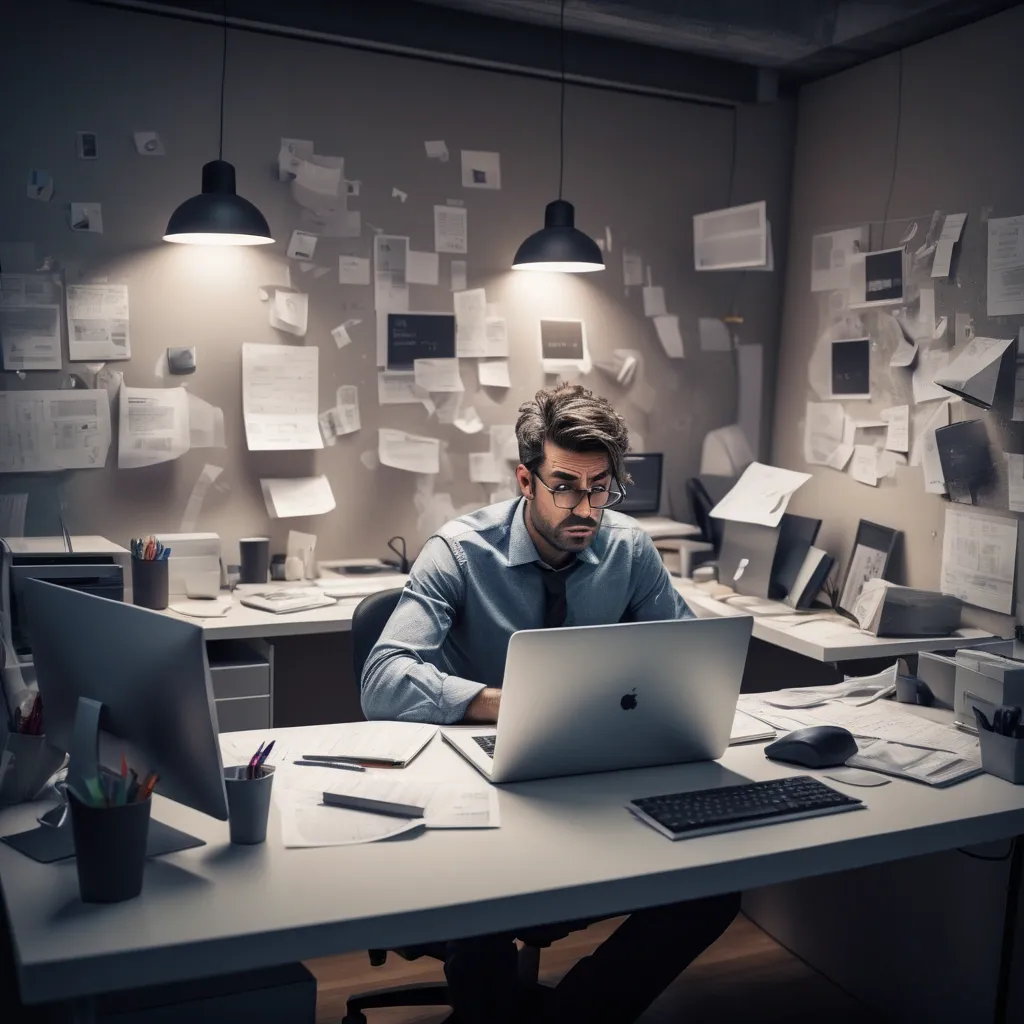
"A highly realistic image of a frustrated office worker sitting at his desk , holding a cup of coffee in one hand as he stares at his computer screen with a stressed and exhausted expression. He has a furrowed brow , slightly messy hair , and visible tension in his posture. His workspace includes an open laptop , scattered papers , and additional coffee cups , suggesting long working hours. Above his head , floating icons of Adobe software such as Photoshop , Illustrator , InDesign , and After Effects represent the overwhelming workload and constant design revisions. The background depicts a modern office environment with other employees working at their desks. The lighting is slightly dim or cool-toned to emphasize the mood of overwork and fatigue." ,

A standing triangular dinosaur with horns , wearing pixel sunglasses , wearing furry clothes , with a lot of decorations on the head and clothes , standing on the realistic ground , presenting the effect of a toy blind box. This is a full-body shot with soft tones and a clean background , showing high image quality and detail expression. The shadows and light are soft , and the overall image has a cartoon style.It was created using C4D software and can be found on Pinterest and Behance. The blind box style features a standing triangular dinosaur with horns , wearing pixel sunglasses and furry clothes , with edge lighting and high-contrast , top-quality 8K to make an exaggerated pose.Paired with cinematic lighting and a clean white background along with a sophisticated color scheme , it creates a full-body 3D model that is charming and captivating with big eyes , a small mouth , and adorable movements , making it an irresistible fashionable blind box toy for collectors. --ar 3:4 --niji 5 --style expressive ,

A highly detailed and photorealistic 3D rendering of the punk maximalist head in the dieselpunk world of "Where the Wild Things Are , " with a focus on the intricate details and complex structures of the creature. The rendering could be created using a combination of 3D modeling and rendering software , resulting in a highly realistic and immersive image. ,