Search Results for platform
Explore AI generated designs, images, art and prompts by top community artists and designers.

A photorealistic shot of a middle-aged woman of European descent with a massive curvy build , sitting on a throne-like chair in a dark gothic library. She is wearing a tight purple corset and leggings with red platform rhinestone open-toe mules. She has dark hair in a headband , large glasses , and heavy makeup. Tattoos on her arms are prominent. Moody , candlelit atmosphere. ,

Strong Maya , extreme muscular goddess bodybuilder , cartoonishly huge quads and hamstrings , unreal lats width , thick veiny arms , golden tanned skin , detailed full-sleeve arm tattoos. Sleek high black ponytail , thick-framed square black glasses , glamorous heavy makeup , shiny plump pink lips , arrogant dominant facial expression. Super tight red sleeveless crop top hugging massive chest and shoulders with prominent white text "Strong Maya" across it. Feet in iconic red rhinestone high-heel platform mules , only front straps with crystals , completely open back , bare heels on marble floor , toes exposed. She stands with arms crossed under her chest , looking down at camera with smirk , luxury penthouse background with city night view , hyper-realistic , fashion magazine cover vibe , razor sharp details , dramatic cinematic lighting , 8k ,

A wabi-sabi style seaside hotel room interior , minimalist , a large floor-to-ceiling window framing an expansive ocean view , a low platform bed with linen fabric , micro-cement walls and oak wood ceiling , a single ikebana arrangement with a dried branch , early morning light , tranquil and meditative mood. --ar 4:3 ,

A cinematic winter travel moment set at a quiet Alpine mountain station just after snowfall. A young woman stands near the edge of a snow-dusted platform , wearing a matte black puffer jacket layered over a soft neutral sweater , dark winter jeans , and insulated boots. Her posture is relaxed and confident , hands tucked into her jacket pockets , breath faintly visible in the cold air. She has a calm , self-assured expression with natural , realistic skin texture and subtle winter glow. Beside her , {argument name="character 1" default="Nick Wilde from Zootopia"} leans casually against a metal railing , arms loosely folded , wearing his signature green shirt and striped tie , giving a knowing side-smirk as if mid-conversation. A few steps away , {argument name="character 2" default="Judy Hopps"} stands atop a snow-covered luggage crate , adjusting her blue police uniform with an upbeat , alert expression , ears slightly raised and lively. In the background , towering snow-covered whimsical a dam over Narmada river between mountains , and Statue of Unity is the world's tallest statue (Indian politician and independence activist Sardar Patel) , fade into a soft atmospheric haze. A red mountain train slowly departs the station , creating gentle motion blur and a sense of quiet journey. Cold winter daylight with soft , diffused lighting reflecting off the snow , realistic grounded shadows , ultra-detailed textures , crisp winter air , and cinematic depth of field. Photorealistic indian male subject seamlessly blended with high-quality animated characters. Travel-film aesthetic , emotionally warm yet minimal , high resolution , 4:5 aspect ratio. ,
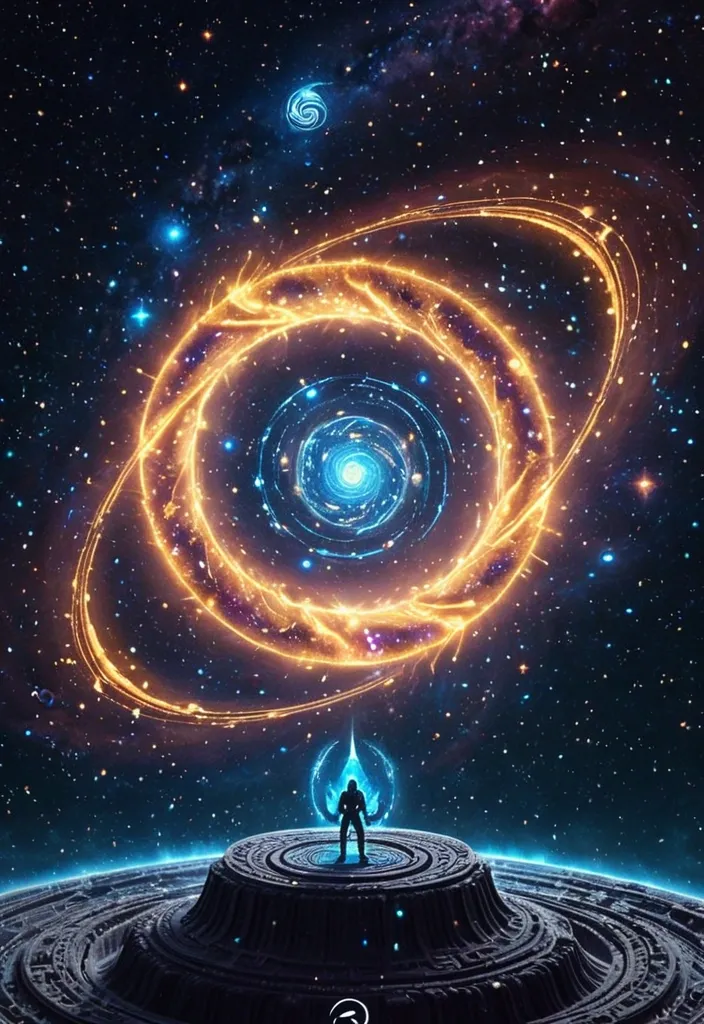
Envision a radiant super being , towering Thousand-Year ancient happy emoji (yummy smile) with Saturn's vortex shape ring , surrounding emoji , its form outlined against a backdrop of countless stars and galaxies. The scene is vast and dreamlike , with the emoji's body shimmering with cosmic energy , depicting an otherworldly aura that pulsates with energy. The samurai kid stands atop a floating , crystalline platform , gazing down at a distant , swirling galaxy , expressing a deep sense of contemplation and wisdom. This scene would be beautifully rendered in cinematic lighting , evoking feelings of wonder and cosmic significance. ,

A low-res 1980s movie screen where reality and magic blur.) Character Description: The image depicts a serene scene with a elder Indian tribal woman , healthy dusky skin. black wavy hair , Y-braid or loose braids(bohemian style). Indian Tribe traditional crochet short dress , sleeveless , crosshatched patterns and minimal detail. geometric motifs in cobalt blue , burgundy red , and mustard yellow. dreamlike quality , sitting on a stone platform surrounded by lush greenery. She is holding a Bow and arrows , which is prominently displayed in her right hand and smoking by left hand. The woman's expression is calm and contemplative , with her gaze directed slightly downward. The background features a mix of bamboo plants and other vegetation , creating a tranquil and natural setting. The lighting suggests a peaceful , possibly mid night atmosphere , casting soft shadows and highlighting the intricate details of the scene. by krenz cushart , kyoto animation , 8k , beautiful , cinematic dramatic atmosphere , sharp focus ,


A vast futuristic city in space , orbiting an Earth-like planet glowing with oceans and continents. The city consists of towering skyscrapers enclosed under shimmering protective domes , their lights twinkling like stars , massive fireworks forming a text "2026" made of sparks appear above fantasy night sky , smoke drifting around the shape. Massive platforms extend outward , serving as docking stations where sleek spacecraft are moored. Smaller shuttles zip gracefully through the void , leaving glowing trails as they weave between the structures. The scene is illuminated by the planet’s reflected light , with distant stars and nebulae adding depth to the cosmic backdrop. Hyper-detailed , cinematic lighting , ultra-realistic , epic scale. ,

A cinematic promo photo showcasing premium online accounts for sale. Dark modern tech background with glowing digital network lines. Social media and email platform icons (Instagram , Facebook , Twitter X , Snapchat , TikTok , YouTube , Gmail , GitHub , TextPlus , TextNow , Google Voice , Yahoo , Outlook) smoothly animate onto the screen one by one , floating and glowing. Subtle neon blue and purple lighting , professional business vibe , smooth camera motion , high-end digital marketplace style , no people , no text , ultra-HD. ,

A 27-year-old blonde woman , muscular with huge , bulging muscles and large breast implants , wearing a red two-piece bodybuilding swimsuit , with large hips and thick , muscular legs , is standing , covering her chest with her arms , with a shocked and surprised expression. She is standing on a gray bodybuilding platform with a competition screen in the background. ,

A vast ancient Eastern immortal cultivation sect spread across towering mist-shrouded mountains , shown in a wide panoramic landscape view. Countless temple complexes , layered pagodas , floating pavilions , and skybridges stretch horizontally across the scene , creating a sweeping , expansive vista. Massive cliffs , winding stone stairways , and suspended platforms extend left to right , emphasizing width. Dense rolling fog fills the valleys , lanterns glow softly through the mist , and drifting spiritual talismans light up the air. Ancient dragon statues and celestial beast carvings emerge faintly from the haze. Streams of glowing qi flow across the mountains like rivers of light. Dark storm clouds gather overhead , lightning crackling across the sky and illuminating floating mountains and distant immortal palaces. Disciples on flying swords and spirit beasts traverse the misty expanse. Cinematic panoramic framing , ultra-detailed environment , high-fantasy style , intricate architecture , dramatic lighting , widescreen landscape composition. —ar 16:9 ,

photoralistic full lenght , a beautiful european pale female with wavy shoulder brown hair in her mid thirties gentle smile , wearing opened wide zipper short dark-blue swimsuit , is standing on the bridge of a boat , scuba equipment is posed next to her , she's looking at a futuristic sea platform in the background , sunny day , cinematic style ,

photoralistic full lenght , a beautiful european pale female with wavy shoulder brown hair in her mid thirties gentle smile , wearing opened wide zipper short dark-blue swimsuit , is standing on the bridge of a boat , scuba equipment is posed next to her , she's looking at a futuristic sea platform in the background , sunny day , cinematic style ,

photoralistic full lenght , a beautiful face , slender body , european pale female with wavy shoulder auburn hair in her mid thirties , wearing opened wide zipper short dark-purple swimsuit , is kneeling on the bridge of a boat , scuba equipment is posed next to her , she's looking at a futuristic sea platform in the background , suny day , cinematic style ,

photoralistic full lenght , a beautiful european pale female with wavy shoulder auburn hair in her mid thirties , wearing opened wide zipper short dark-purple swimsuit , is standing on the bridge of a boat , scuba equipment is posed next to her , she's lookin at a futuristic sea platform in the background , suny day , cinematic style ,

photoralistic full lenght , a beautiful european pale female with wavy shoulder auburn hair in her mid thirties , wearing opened wide zipper short dark-purple swimsuit , is kneeling on the bridge of a boat , scuba equipment is posed next to her , she's looking at a futuristic sea platform in the background , suny day , cinematic style ,

photoralistic full lenght , a beautiful european pale female with wavy shoulder auburn hair in her mid thirties , wearing opened wide zipper short dark-purple swimsuit , is standing on the bridge of a boat , scuba equipment is posed next to her , she's lookin at a futuristic sea platform in the background , suny day , cinematic style ,

Here's the 3D big head caricature of the Indian man , this time waving from a dragon flying over futuristic vertical garden city where crystalline skyscrapers spiral toward purple storm clouds , its delicate antennae transmitting golden light beams that nurture floating botanical platforms teeming with bioluminescent flowers and cascading waterfalls that shimmer in the perpetual twilight of this utopian sky realm. ,

full lenght , a beautiful european pale female with wavy shoulder brown hair in her mid twenty , wearing blue opened wide zipper openside shorty suit , is standing on the bridge of a boat , she have a futuristic laser gun in right hand , scuba equipment is posed next to her , she's looking at a futuristic sea platform in the background , it's night , cinematic style ,

full lenght , a beautiful european pale female with wavy shoulder brown hair in her mid thirty , wearing blue opened wide zipper openside shorty suit , is standing on the bridge of a boat , she have a futuristic laser gun in right hand , scuba equipment is posed next to her , she's looking at a futuristic sea platform in the background , it's night , cinematic style ,

full lenght , a beautiful european pale female with wavy shoulder brown hair in her mid thirty , wearing blue opened wide zipper openside shorty suit , is standing on the bridge of a boat , she have a futuristic laser gun in right hand , scuba equipment is posed next to her , she's looking at a futuristic sea platform in the background , it's night , cinematic style ,








