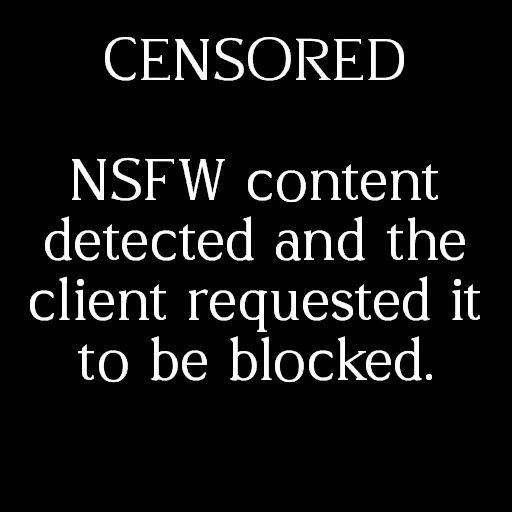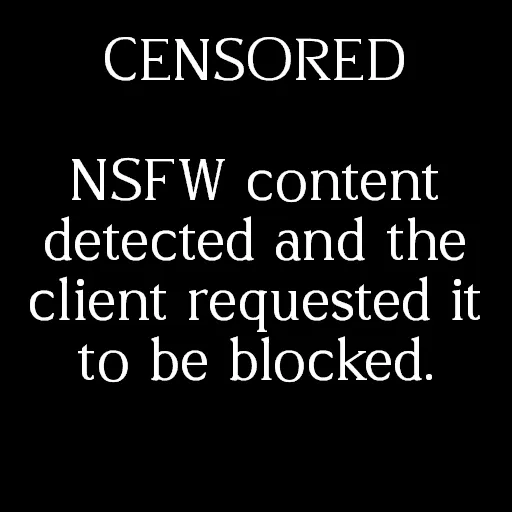Search Results for N^de
Explore AI generated designs, images, art and prompts by top community artists and designers.

A detailed illustration of a print of a colorful lion roaring , fantasy flowers splash , modern t-shirt design , in the style of Studio Ghibli , light white and pink pastel tetradic colors , 3D vector art , cute and quirky , fantasy art , watercolor effect , bokeh , Adobe Illustrator , hand-drawn , digital painting , low-poly , soft lighting , bird's-eye view , isometric style , retro aesthetic , focusedon the character , 4K resolution , photorealistic rendering , usingCinema 4D ,

A detailed illustration of a print of a colorful lion roaring , fantasy flowers splash , modern t-shirt design , in the style of Studio Ghibli , light white and pink pastel tetradic colors , 3D vector art , cute and quirky , fantasy art , watercolor effect , bokeh , Adobe Illustrator , hand-drawn , digital painting , low-poly , soft lighting , bird's-eye view , isometric style , retro aesthetic , focusedon the character , 4K resolution , photorealistic rendering , usingCinema 4D ,

Goddess of love and beauty. Female , wearing a flower crown , long golden hair , wearing a tulle dress and transparent , low-cut dress , surrounded by flowers in the background , broad beauty , strong contrast between light and dark , classical portrait , octane , atomization effect , light and shadow tracking , Nordic style , 4K , two-dimensional style , Leica , virtual engine rendering , mottled light and shadow , noble and elegant. Front view of the character. Oil painting style ,

A breathtakingly beautiful face that instantly captivates anyone who sees it — flawless porcelain skin , mesmerizing heterochromatic eyes (one deep sapphire blue , the other emerald green) , soft flowing silver-white hair glowing under moonlight , high cheekbones , a delicate nose , and full lips curved into a mysterious smile. Ethereal aura , enchanting presence , surrounded by a soft magical glow. The kind of beauty that makes people fall in love at first sight. Ultra-realistic portrait , cinematic lighting , dreamy atmosphere. ,

A stunning 60-year-old woman with timeless beauty , long silver hair , pale luminous skin , and piercing grey eyes. Her body is slender and graceful , exuding an ageless sensuality. She is always lightly dressed in flowing , ethereal fabrics that suggest more than they reveal. Her presence is serene and powerful , evoking ancient wisdom and the weight of forgotten ages.She stands barefoot at the edge of a crystal-clear forest pool under moonlight , her sheer robe fluttering in the breeze , the reflection of stars rippling in the water. The air glows faintly with magic. Ultra-detailed cinematic lighting , hyperrealistic textures , shallow depth of field , 8K style , lens flares from the moon. ,

An extremely unremarkable iPhone selfie photo with no clear subject or framing—just a careless snapshot. The photo has a touch of motion blur , and mildly overexposed from uneven sunlight. The angle is awkward , the composition nonexistent , and the overall effect is aggressively mediocre—like a photo taken by accident while pulling the phone out of a pocket to take the selfie. It's of a very pretty and attractive girl , whose a blonde , and has a good , hourglass figure , smiling at the camera with her head tilted , her upper body only is visible in the image , as it is a selfie in a carseat , candid , vertical 9:16 aspect ratio ,
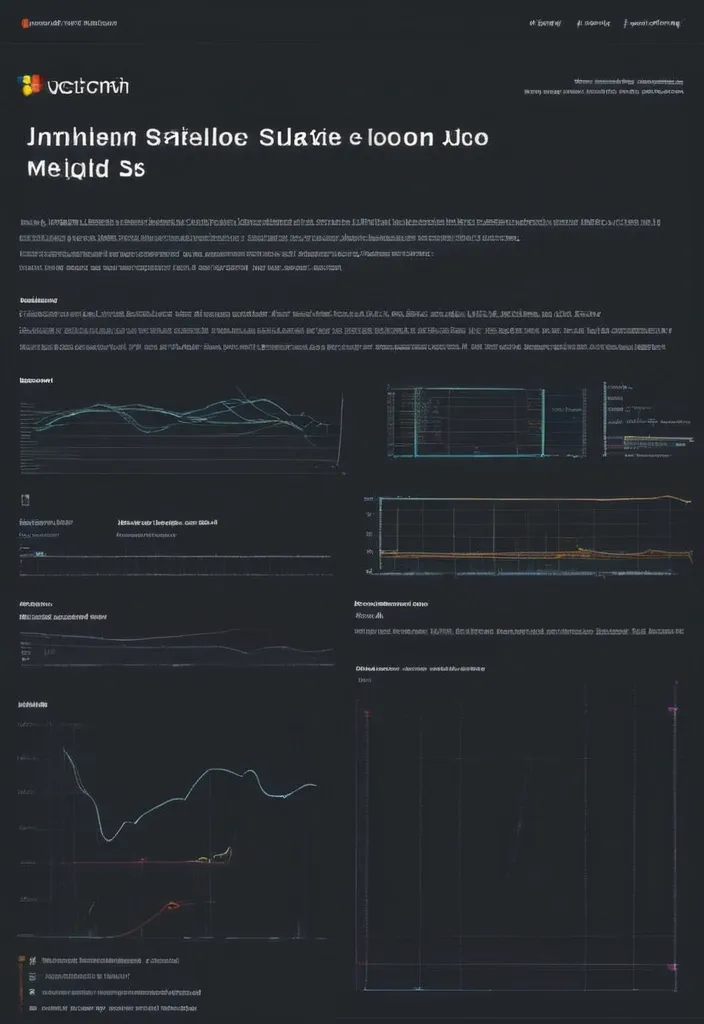
# Employee Growth ## 1. Introduction This document outlines the UI/UX requirements for a website that monitors employee growth in software engineering companies. The platform will enable employees to track their competencies , team leaders to manage their team’s development , and SuperAdmins to oversee competency standards and book recommendations. ### **Target Audience** - **Employees**: View their competency matrix , track progress , and participate in 1:1 meetings. - **Team Leaders**: Manage their team’s competency growth , schedule 1:1 meetings , and provide guidance. - **SuperAdmins**: Manage competencies , approve book recommendations , and oversee system-wide progress. ### **Key Goals** - Provide a structured competency matrix. - Enable employees to track and improve their skills. - Facilitate team leaders in managing and mentoring their team members. - Allow SuperAdmins to maintain and update the competency framework. ## 2. User Roles and Permissions ### **Employee** - View personal competency matrix. - Track progress and assigned competencies. - Suggest book chapters for competencies. - Participate in 1:1 meetings. ### **Team Leader** - View and manage team members' competency progress. - Assign competencies to team members for improvement. - Conduct 1:1 meetings and maintain notes. - Participate in 1:1 meetings with upper management. ### **SuperAdmin** - Add and manage competencies. - Assign recommended books and chapters to competencies. - Approve or reject suggested book chapters from employees. - Oversee system-wide competency progress. ## 3. Core Features & Pages ### **1. Login Page** - Username and password authentication. - Role-based redirection (Employee , Team Leader , SuperAdmin). ### **2. Main Page - Competency Matrix** - Displays all available competencies. - Clickable competencies to view details. ### **3. Engineer Page (Dashboard)** - Charts displaying progress in current role. - Percentage completion of competencies required for the next level. ### **4. Team Page (For Team Leaders)** - List of engineers under management. - Overview of each engineer’s competencies and their current focus areas. ### **5. 1:1 Meetings Page(optional)** - List of scheduled and past 1:1 meetings. - Notepad feature for meeting notes. - History of past competencies assigned and progress. ### **6. SuperAdmin Competency Management** - Add , edit , or remove competencies. - Assign recommended book chapters. - Review and approve book suggestions from users. ## 4. User Flow 1. User logs in. 2. Employees navigate to their competency matrix. 3. Team leaders access the team page to monitor and assign competencies. 4. Employees and team leaders conduct 1:1 meetings. 5. SuperAdmins manage competencies and book recommendations. ## 5. Design & Style Guidelines - **Primary Color**: To be specified. - **UI Style**: Clean , modern , and intuitive. - **Typography**: Readable font with sufficient spacing. ## 6. Data & Metrics - Competency scores (1-5 scale) displayed in charts. - Overall role mastery percentage. - Historical competency trends. ## 7. Interaction & Feedback (Optional) - Clickable competencies with tooltips and descriptions. - Notifications for assigned competencies. - Confirmation prompts for major actions. ,

# Employee Growth ## 1. Introduction This document outlines the UI/UX requirements for a website that monitors employee growth in software engineering companies. The platform will enable employees to track their competencies , team leaders to manage their team’s development , and SuperAdmins to oversee competency standards and book recommendations. ### **Target Audience** - **Employees**: View their competency matrix , track progress , and participate in 1:1 meetings. - **Team Leaders**: Manage their team’s competency growth , schedule 1:1 meetings , and provide guidance. - **SuperAdmins**: Manage competencies , approve book recommendations , and oversee system-wide progress. ### **Key Goals** - Provide a structured competency matrix. - Enable employees to track and improve their skills. - Facilitate team leaders in managing and mentoring their team members. - Allow SuperAdmins to maintain and update the competency framework. ## 2. User Roles and Permissions ### **Employee** - View personal competency matrix. - Track progress and assigned competencies. - Suggest book chapters for competencies. - Participate in 1:1 meetings. ### **Team Leader** - View and manage team members' competency progress. - Assign competencies to team members for improvement. - Conduct 1:1 meetings and maintain notes. - Participate in 1:1 meetings with upper management. ### **SuperAdmin** - Add and manage competencies. - Assign recommended books and chapters to competencies. - Approve or reject suggested book chapters from employees. - Oversee system-wide competency progress. ## 3. Core Features & Pages ### **1. Login Page** - Username and password authentication. - Role-based redirection (Employee , Team Leader , SuperAdmin). ### **2. Main Page - Competency Matrix** - Displays all available competencies. - Clickable competencies to view details. ### **3. Engineer Page (Dashboard)** - Charts displaying progress in current role. - Percentage completion of competencies required for the next level. ### **4. Team Page (For Team Leaders)** - List of engineers under management. - Overview of each engineer’s competencies and their current focus areas. ### **5. 1:1 Meetings Page(optional)** - List of scheduled and past 1:1 meetings. - Notepad feature for meeting notes. - History of past competencies assigned and progress. ### **6. SuperAdmin Competency Management** - Add , edit , or remove competencies. - Assign recommended book chapters. - Review and approve book suggestions from users. ## 4. User Flow 1. User logs in. 2. Employees navigate to their competency matrix. 3. Team leaders access the team page to monitor and assign competencies. 4. Employees and team leaders conduct 1:1 meetings. 5. SuperAdmins manage competencies and book recommendations. ## 5. Design & Style Guidelines - **Primary Color**: To be specified. - **UI Style**: Clean , modern , and intuitive. - **Typography**: Readable font with sufficient spacing. ## 6. Data & Metrics - Competency scores (1-5 scale) displayed in charts. - Overall role mastery percentage. - Historical competency trends. ## 7. Interaction & Feedback (Optional) - Clickable competencies with tooltips and descriptions. - Notifications for assigned competencies. - Confirmation prompts for major actions. ,
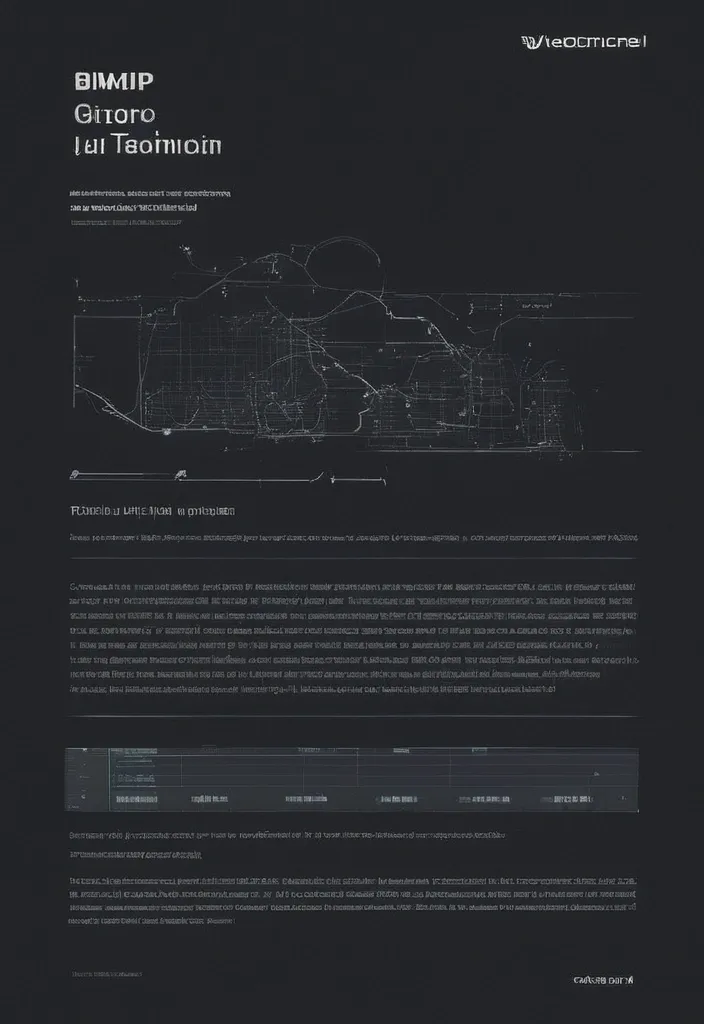
# Employee Growth ## 1. Introduction This document outlines the UI/UX requirements for a website that monitors employee growth in software engineering companies. The platform will enable employees to track their competencies , team leaders to manage their team’s development , and SuperAdmins to oversee competency standards and book recommendations. ### **Target Audience** - **Employees**: View their competency matrix , track progress , and participate in 1:1 meetings. - **Team Leaders**: Manage their team’s competency growth , schedule 1:1 meetings , and provide guidance. - **SuperAdmins**: Manage competencies , approve book recommendations , and oversee system-wide progress. ### **Key Goals** - Provide a structured competency matrix. - Enable employees to track and improve their skills. - Facilitate team leaders in managing and mentoring their team members. - Allow SuperAdmins to maintain and update the competency framework. ## 2. User Roles and Permissions ### **Employee** - View personal competency matrix. - Track progress and assigned competencies. - Suggest book chapters for competencies. - Participate in 1:1 meetings. ### **Team Leader** - View and manage team members' competency progress. - Assign competencies to team members for improvement. - Conduct 1:1 meetings and maintain notes. - Participate in 1:1 meetings with upper management. ### **SuperAdmin** - Add and manage competencies. - Assign recommended books and chapters to competencies. - Approve or reject suggested book chapters from employees. - Oversee system-wide competency progress. ## 3. Core Features & Pages ### **1. Login Page** - Username and password authentication. - Role-based redirection (Employee , Team Leader , SuperAdmin). ### **2. Main Page - Competency Matrix** - Displays all available competencies. - Clickable competencies to view details. ### **3. Engineer Page (Dashboard)** - Charts displaying progress in current role. - Percentage completion of competencies required for the next level. ### **4. Team Page (For Team Leaders)** - List of engineers under management. - Overview of each engineer’s competencies and their current focus areas. ### **5. 1:1 Meetings Page(optional)** - List of scheduled and past 1:1 meetings. - Notepad feature for meeting notes. - History of past competencies assigned and progress. ### **6. SuperAdmin Competency Management** - Add , edit , or remove competencies. - Assign recommended book chapters. - Review and approve book suggestions from users. ## 4. User Flow 1. User logs in. 2. Employees navigate to their competency matrix. 3. Team leaders access the team page to monitor and assign competencies. 4. Employees and team leaders conduct 1:1 meetings. 5. SuperAdmins manage competencies and book recommendations. ## 5. Design & Style Guidelines - **Primary Color**: To be specified. - **UI Style**: Clean , modern , and intuitive. - **Typography**: Readable font with sufficient spacing. ## 6. Data & Metrics - Competency scores (1-5 scale) displayed in charts. - Overall role mastery percentage. - Historical competency trends. ## 7. Interaction & Feedback (Optional) - Clickable competencies with tooltips and descriptions. - Notifications for assigned competencies. - Confirmation prompts for major actions. ,