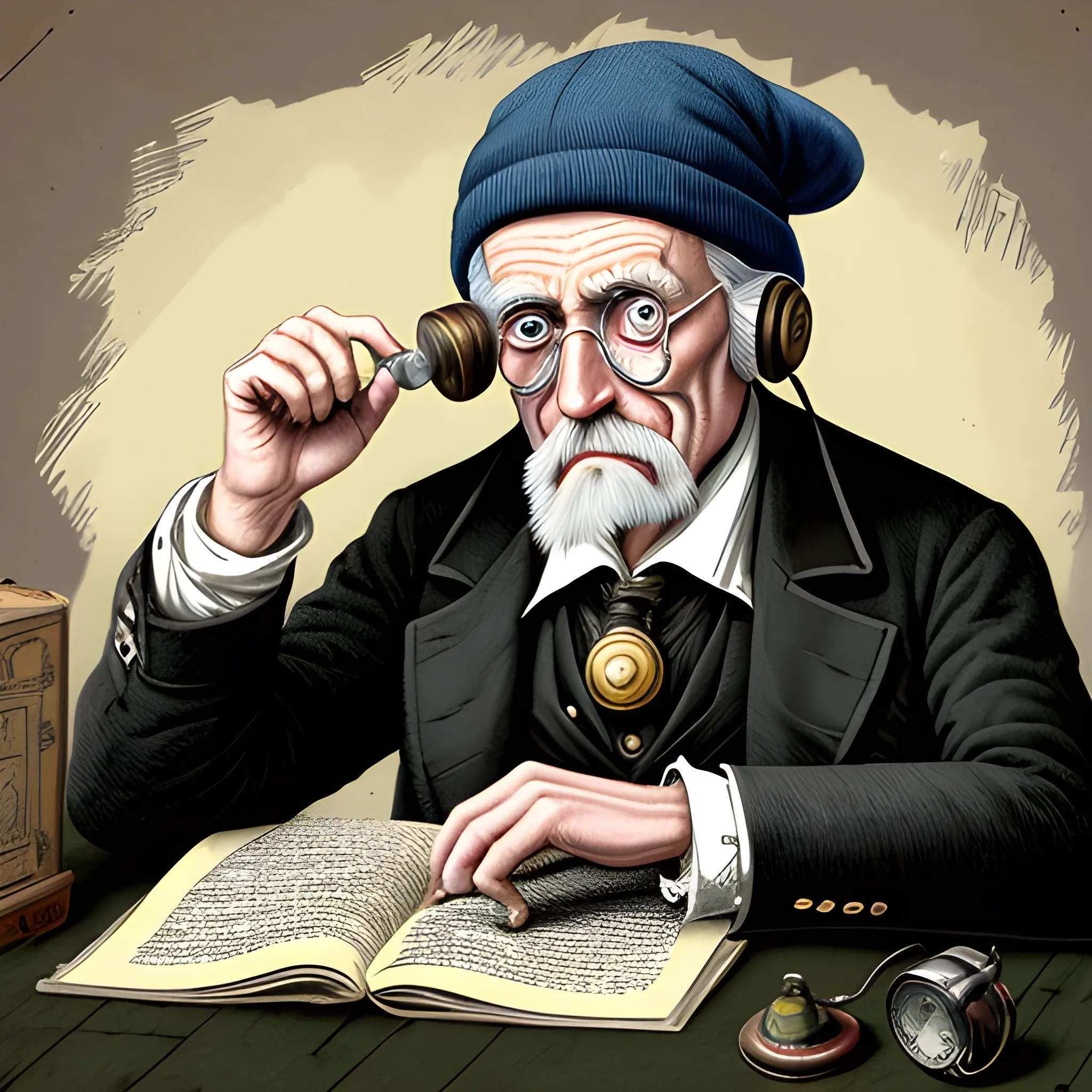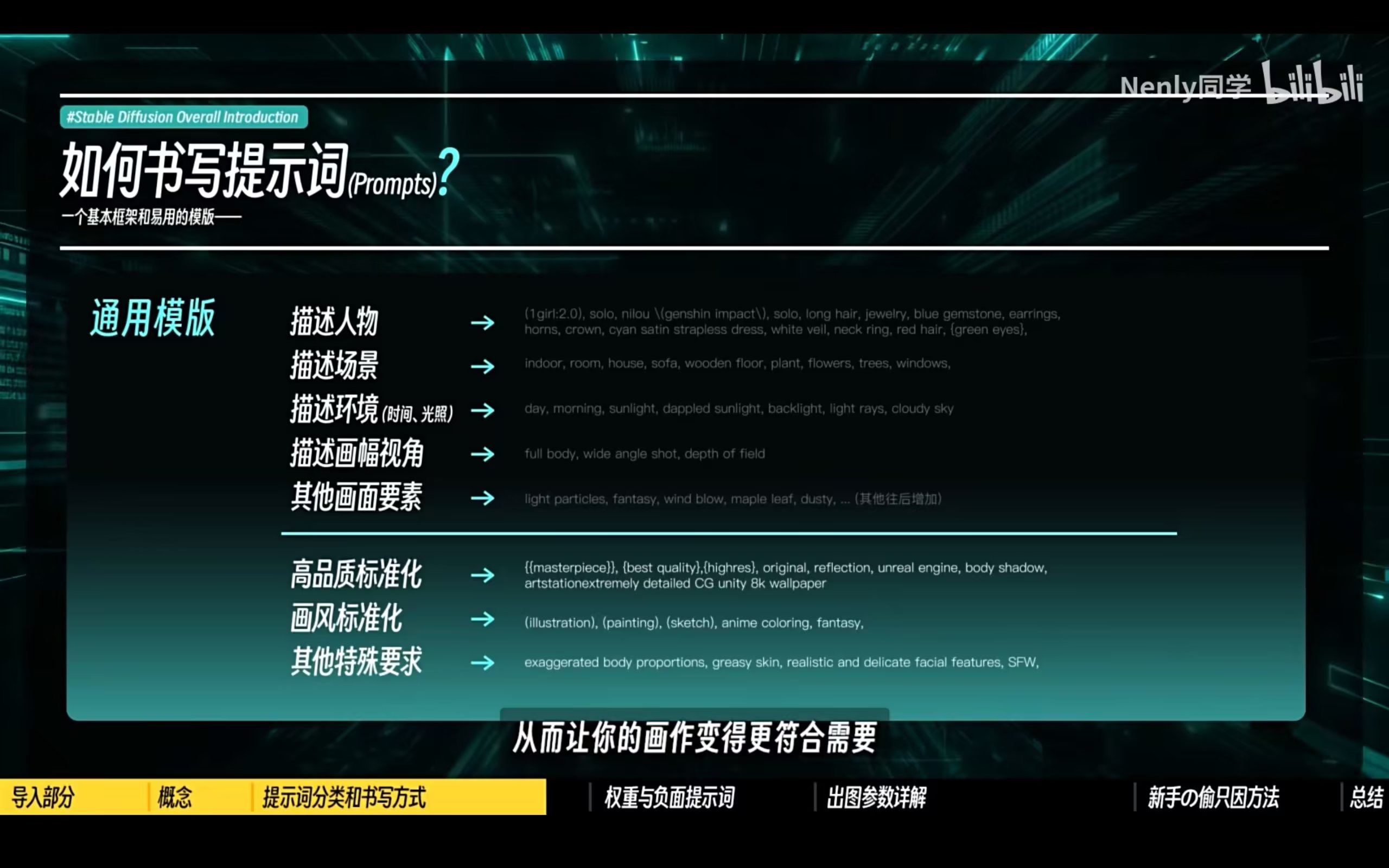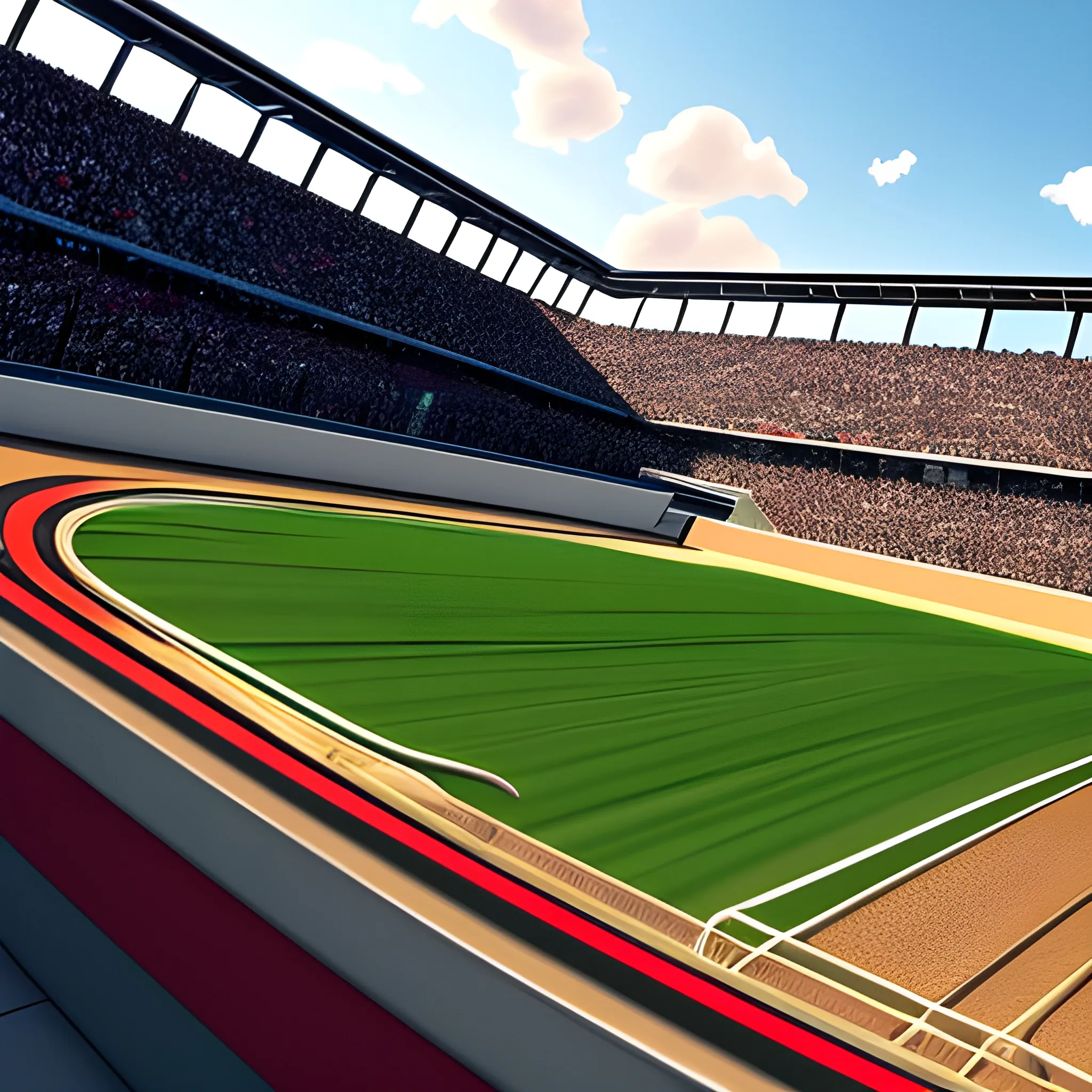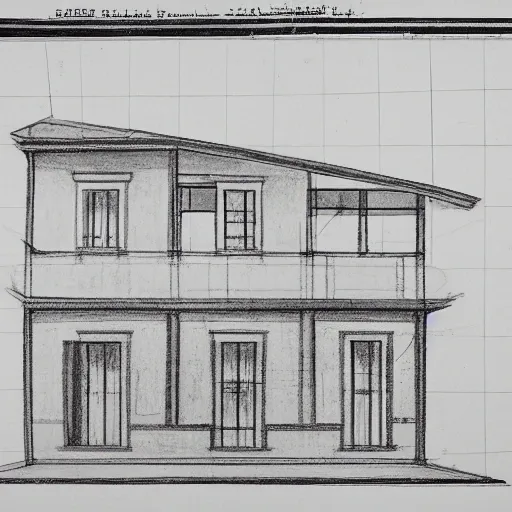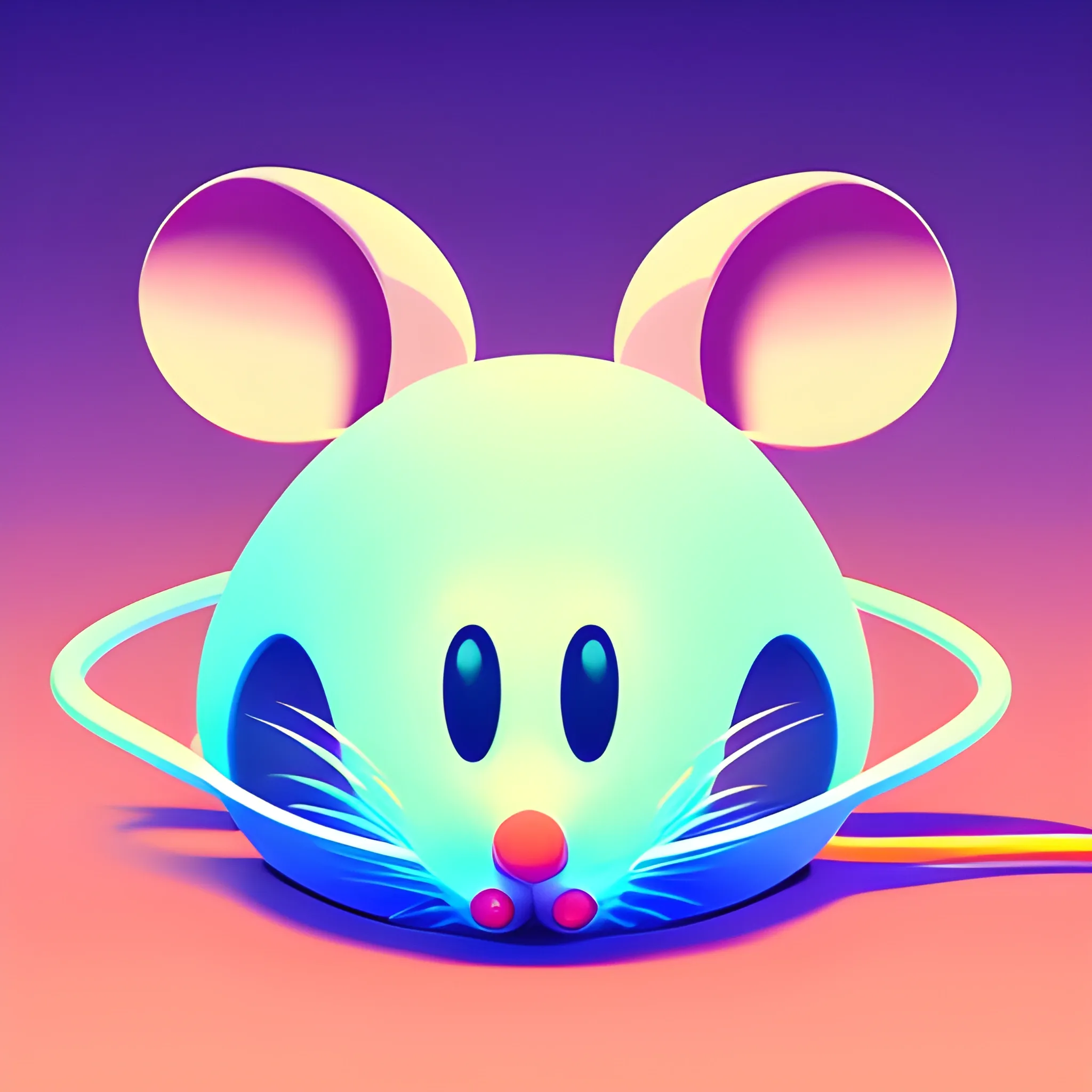Search Results for Games
Explore AI generated designs, images, art and prompts by top community artists and designers.

Create a cute cartoon 45-degree angle game artwork inspired by the Toon Blast and Peak Games , disney , add Photorealism , and high quality , multi-detail , HD , Cartoon , model , 3D , pixar , , while maintaining the simplest structure and fewer colors , Stylish and minimalist , colorful , castle model ,

Create a cute cartoon 45-degree angle game artwork inspired by the Toon Blast and Peak Games , disney , add Photorealism , and high quality , multi-detail , HD , Cartoon , model , 3D , pixar , , while maintaining the simplest structure and fewer colors , Stylish and minimalist , colorful , lake model ,

Create a cute cartoon 45-degree angle game artwork inspired by the Toon Blast and Peak Games , disney , add Photorealism , and high quality , multi-detail , HD , Cartoon , model , 3D , pixar , , while maintaining the simplest structure and fewer colors , Stylish and minimalist , colorful , castle model ,
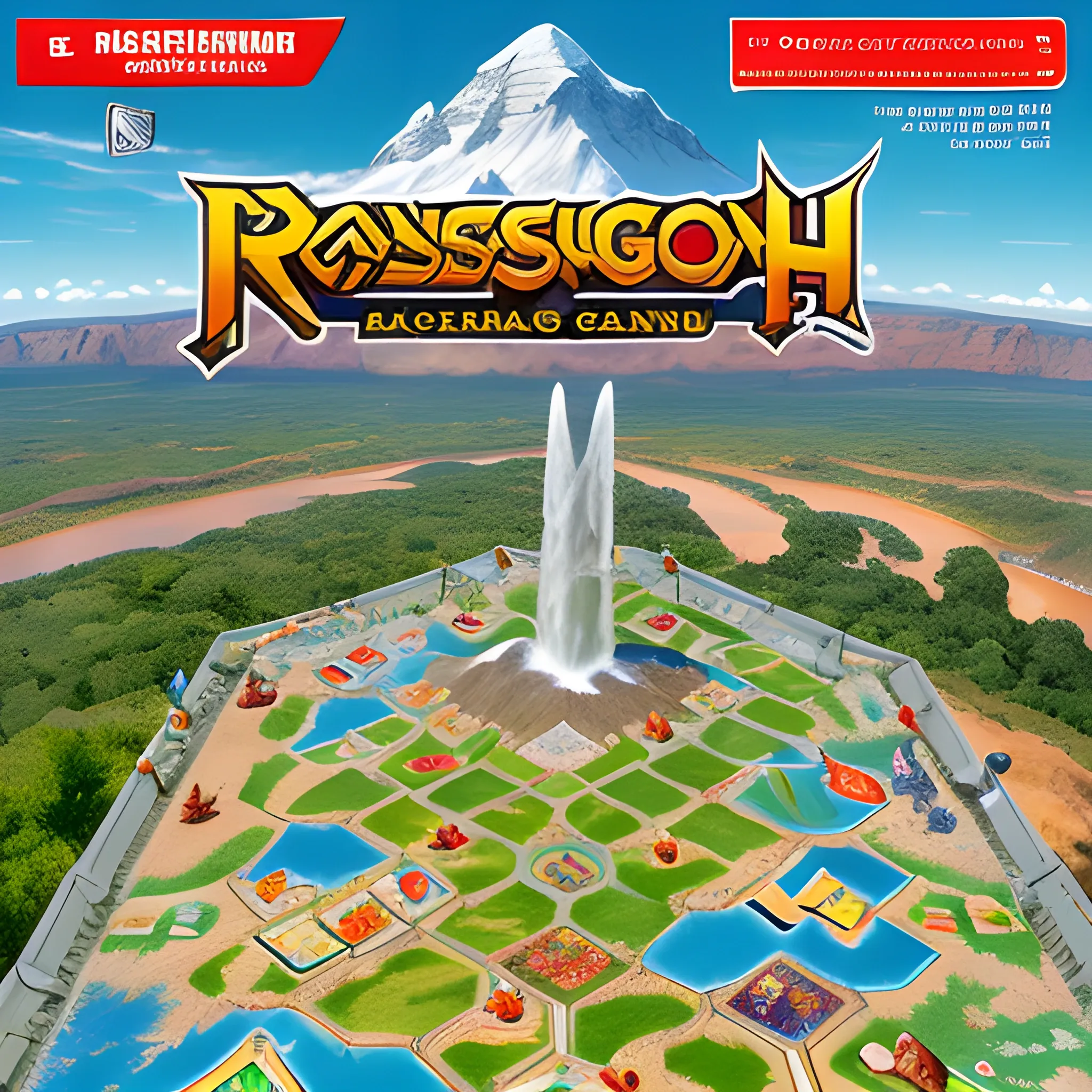
High definition illustration for the cover of a games magazine , print and play board games , Argentina , role-playing games , strategy , culture , childhood , adults , Carcassonne board game with content expansion on Argentina. Iguazu Falls tokens and cards , Monument to the Rosario flag , Aconcagua , Quebrada de Humahuaca. ,

Adventure Fantasy Comedy Anime Art Illustration , Best quality , 8K Ultra HD , (detailed outline illustration) , Source_Anime , female focus , light brown hair , back ponytail hair , short twins pony tail on his face , adult 25th aged elf , cute emotes face , long elf ears , white coat , cute big green eyes , belt , brown pants , holding sword , 2D animation XL based on the Generation VI games , Trippy , Cartoon , Trippy ,