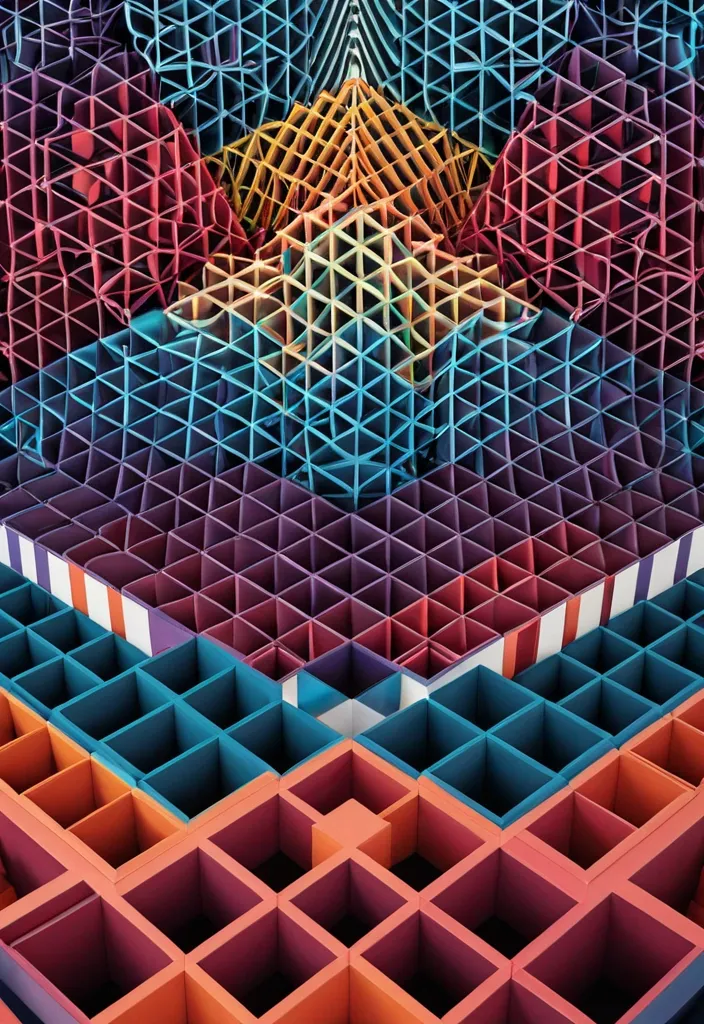Search Results for Color
Explore AI generated designs, images, art and prompts by top community artists and designers.

Camera Perspective: Shot taken from a smartphone held by the Reference Subject , classic front-facing camera distortion , arm slightly extended , natural selfie angle. Subject 1 (Reference: upload photo): Identical to the person in the reference photo. Next to him , leaning towards the selfie frame: Shubman Gill (Indian international cricketer) , smiling confidently , wearing the official Indian cricket suite , with all authentic sponsor logos , colors , textures , patches , and details. Background: Packed Indian cricket viewer crowd cheering , flags waving , podium atmosphere. Champagne Celebration: Champagne droplets in the air , light reflecting off the spray behind you both. Lighting: Bright sunlight on match day , soft reflections on his sunglasses , even selfie lighting on both faces. Style: Slightly rustic , subtle film grain , energetic podium atmosphere. Both characters should appear together , as if posing for a selfie. ,

Creates a realistic Terminator-style portrait. Upload your photo and paste the prompt below. A more cinematic version , while Seedream is closer to realism and more accurately draws a portrait from a photo.Create a photo-realistic color portrait in a 4:3 vertical aspect ratio. I am wearing a military dress. The left side of my body remains human , while the right side (face neck upper torso under the shirt) is visible as a metallic cybernetic endoskeleton with mechanical parts and a glowing red robotic eye. The transition between skin and metal should appear realistic , with natural-looking scorched edges , slightly cracked fabric , subtle dried blood , and signs of battle damage (not a straight cut line). In backdrop a flowing , Giant Hulk , snarling under a sprawling , star-filled night sky , Glowing eyes , muscular , silhouette emerges from a mass of swirling. The Hulk is composed entirely of soft , fluid streaks that blend into one another: luminous white and pale gray at the head and shoulders , shifting into bright cyan. The head tilts gently downward , defined only by subtle curves and shadows formed by the color transitions. Cinematic dramatic lighting , dark , moody background , hyper-realistic sci-fi aesthetics of film quality , natural skin pores , no cartoons or illustrations , crisp 4K resolution. ,

Creates a realistic Terminator-style portrait. Upload your photo and paste the prompt below. A more cinematic version , while Seedream is closer to realism and more accurately draws a portrait from a photo.Create a photo-realistic color portrait in a 4:3 vertical aspect ratio. I am wearing a military dress. The left side of my body remains human , while the right side (face neck upper torso under the shirt) is visible as a metallic cybernetic endoskeleton with mechanical parts and a glowing red robotic eye. The transition between skin and metal should appear realistic , with natural-looking scorched edges , slightly cracked fabric , subtle dried blood , and signs of battle damage (not a straight cut line). In backdrop a flowing , Giant Hulk , snarling under a sprawling , star-filled night sky , Glowing eyes , muscular , silhouette emerges from a mass of swirling. The Hulk is composed entirely of soft , fluid streaks that blend into one another: luminous white and pale gray at the head and shoulders , shifting into bright cyan. The head tilts gently downward , defined only by subtle curves and shadows formed by the color transitions. Cinematic dramatic lighting , dark , moody background , hyper-realistic sci-fi aesthetics of film quality , natural skin pores , no cartoons or illustrations , crisp 4K resolution. ,

Creates a realistic Terminator-style portrait. Upload your photo and paste the prompt below. A more cinematic version , while Seedream is closer to realism and more accurately draws a portrait from a photo.Create a photo-realistic color portrait in a 4:3 vertical aspect ratio. I am wearing a military dress. The left side of my body remains human , while the right side (face neck upper torso under the shirt) is visible as a metallic cybernetic endoskeleton with mechanical parts and a glowing red robotic eye. The transition between skin and metal should appear realistic , with natural-looking scorched edges , slightly cracked fabric , subtle dried blood , and signs of battle damage (not a straight cut line). In backdrop a flowing , Giant Hulk , snarling under a sprawling , star-filled night sky , Glowing eyes , muscular , silhouette emerges from a mass of swirling. The Hulk is composed entirely of soft , fluid streaks that blend into one another: luminous white and pale gray at the head and shoulders , shifting into bright cyan. The head tilts gently downward , defined only by subtle curves and shadows formed by the color transitions. Cinematic dramatic lighting , dark , moody background , hyper-realistic sci-fi aesthetics of film quality , natural skin pores , no cartoons or illustrations , crisp 4K resolution. ,

modern graphic T-shirt art. Use the general vibe and composition style of bold linework , decorative detailing , and dynamic shapes similar to the attached mammoth design , but lighter and smoother. In the center , depict a majestic Crimean deer with expressive eyes and elegant antlers. Surround the deer with elements of Crimean nature: pine trees , rocky mountains , coastal wind lines , and organic ornamental patterns. Use 2–3 additional accent colors (soft teal , warm sand , muted forest green) while keeping the overall illustration clean and harmonious. Add gentle shading , smooth contours , and decorative strokes to maintain a stylish yet softer look. The design should feel modern , eye-catching , and suitable for a T-shirt print." ,

modern graphic T-shirt art. Use the general vibe and composition style of bold linework , decorative detailing , and dynamic shapes similar to the attached mammoth design , but lighter and smoother. In the center , depict a majestic Crimean deer with expressive eyes and elegant antlers. Surround the deer with elements of Crimean nature: pine trees , rocky mountains , coastal wind lines , and organic ornamental patterns. Use 2–3 additional accent colors (soft teal , warm sand , muted forest green) while keeping the overall illustration clean and harmonious. Add gentle shading , smooth contours , and decorative strokes to maintain a stylish yet softer look. The design should feel modern , eye-catching , and suitable for a T-shirt print." ,

“Create an illustration of an eagle in a tribal , ornamental , line-art style. The drawing should be made only with black contour lines , with many flowing patterns , curves , spirals , and abstract decorative shapes inside the body , similar to Polynesian or ethnic tattoo motifs. The eagle should look expressive and dynamic , with detailed ornamental textures filling the wings , head , and feathers. The style must match the attached reference: bold outlines , intricate internal patterns , smooth organic shapes , and a hand-drawn look. White background , no shading , no colors — only clean black line art.” ,

“Create an illustration of an eagle in a tribal , ornamental , line-art style. The drawing should be made only with black contour lines , with many flowing patterns , curves , spirals , and abstract decorative shapes inside the body , similar to Polynesian or ethnic tattoo motifs. The eagle should look expressive and dynamic , with detailed ornamental textures filling the wings , head , and feathers. The style must match the attached reference: bold outlines , intricate internal patterns , smooth organic shapes , and a hand-drawn look. White background , no shading , no colors — only clean black line art.” ,

“Create an illustration of an eagle in a tribal , ornamental , line-art style. The drawing should be made only with black contour lines , with many flowing patterns , curves , spirals , and abstract decorative shapes inside the body , similar to Polynesian or ethnic tattoo motifs. The eagle should look expressive and dynamic , with detailed ornamental textures filling the wings , head , and feathers. The style must match the attached reference: bold outlines , intricate internal patterns , smooth organic shapes , and a hand-drawn look. White background , no shading , no colors — only clean black line art.” ,

“Create an illustration of an eagle in a tribal , ornamental , line-art style. The drawing should be made only with black contour lines , with many flowing patterns , curves , spirals , and abstract decorative shapes inside the body , similar to Polynesian or ethnic tattoo motifs. The eagle should look expressive and dynamic , with detailed ornamental textures filling the wings , head , and feathers. The style must match the attached reference: bold outlines , intricate internal patterns , smooth organic shapes , and a hand-drawn look. White background , no shading , no colors — only clean black line art.” ,

“Create an illustration of an eagle in a tribal , ornamental , line-art style. The drawing should be made only with black contour lines , with many flowing patterns , curves , spirals , and abstract decorative shapes inside the body , similar to Polynesian or ethnic tattoo motifs. The eagle should look expressive and dynamic , with detailed ornamental textures filling the wings , head , and feathers. The style must match the attached reference: bold outlines , intricate internal patterns , smooth organic shapes , and a hand-drawn look. White background , no shading , no colors — only clean black line art.” ,

A futuristic vision of a fusion of Escher and Dali styles made of Tendrils , Ice cathedral , surreal twisting forms , intricate geometrical patterns , universal glowing landscapes , (contemporaneity blue gradient colors) , covered with flora carpets the crystal walls , a crystalline Arabian woman with striking blue eyes riding on fiant Black panther with glowing red eyes , intricate fractal filigree patterns covering skin and fur in gold and sapphire blue , ultra-detailed ornate baroque style , high depth cinematic detail , (ultra-detailed) , imaginative composition , enchanting atmosphere , full illusion , Chaotic Harmony elements. ,

Create a watercolor-style illustration of a happy couple embracing in a natural setting. The man has short , dark brown hair and a light beard. He is smiling broadly , displaying an expression of joy and amusement. He is wearing a beige knitted sweater with a cable knit pattern and a plaid shirt underneath , visible through the collar. The woman has long , straight , dark brown hair. She is also smiling , gazing at the man with a tender and happy expression. She is wearing a white sweater with a cable knit pattern similar to the man's. The man is holding her legs as she hugs him from behind , her face close to his. The background features trees and soft light filtering through the leaves , creating a warm , autumnal atmosphere. The focus should be on the couple's emotions , conveying a sense of intimacy and love. The colors should be soft and warm , with diffused yellows , oranges , and greens in the background. The outlines of the figures should be soft and blurred , as if painted with watercolors. ,

Underwater series /// High detail RAW color photo professional , highly detail face: 1.4 , a detailed portrait of a woman floating underwater wearing long flowing dress , nymph style , amazing underwater , detailed skin , wet clothes , wet hair , see-through clothes , lens flare , shade , tindal effect , lens flare , backlighting , bokeh ,

Underwater series /// High detail RAW color photo professional , highly detail face: 1.4 , a detailed portrait of a woman floating underwater wearing long flowing dress , nymph style , amazing underwater , detailed skin , wet clothes , wet hair , see-through clothes , lens flare , shade , tindal effect , lens flare , backlighting , bokeh ,

Hyper-realistic 3D cube-shaped diorama of Narmada valley view form drone , near Kevadia in the state of Gujarat , India , carved out with exposed soil cross-section beneath showing rocks , roots , and earth layers. Above: whimsical flowers garden , animal-zoo , Cactus Garden , River Rafting , dam over Narmada river between mountains , and Statue of Unity is the world's tallest statue (Indian politician and independence activist Sardar Patel) , with one open side revealing miniature streets , famous buildings , vehicles , and street life. Use stylized PBR materials , soft global lighting , and a calm pastel color palette. Include volumetric clouds floating around the cube and subtle weather FX that match the city’s current conditions. Add a small title plaque on the front face reading “Statue Of Unity”. ,

minimalist dotted-line drawing of a Genie-like (a fictional character who appeared in Walt Disney Pictures' animated film Aladdin) , holding a Magic-lamp , rendered in intricate , almost filigree-like detail is created by laying gold threads one by one on a swims through a cosmic ocean. The blue threads are bent to create a shape without overlapping or intersecting , leaving a consistent gap of approximately 1mm. This work is meticulously crafted by a world-class craftsman , drawing lines with a pen. The Genie's long , ponytail is truly admirable. With his S-line figure , a world-class work of art is born , evoking exclamations. The Genie's form subtly abstracts into swirling patterns of light and color , evoking a sense of infinite , interconnected consciousness. night skyscraper building background ,
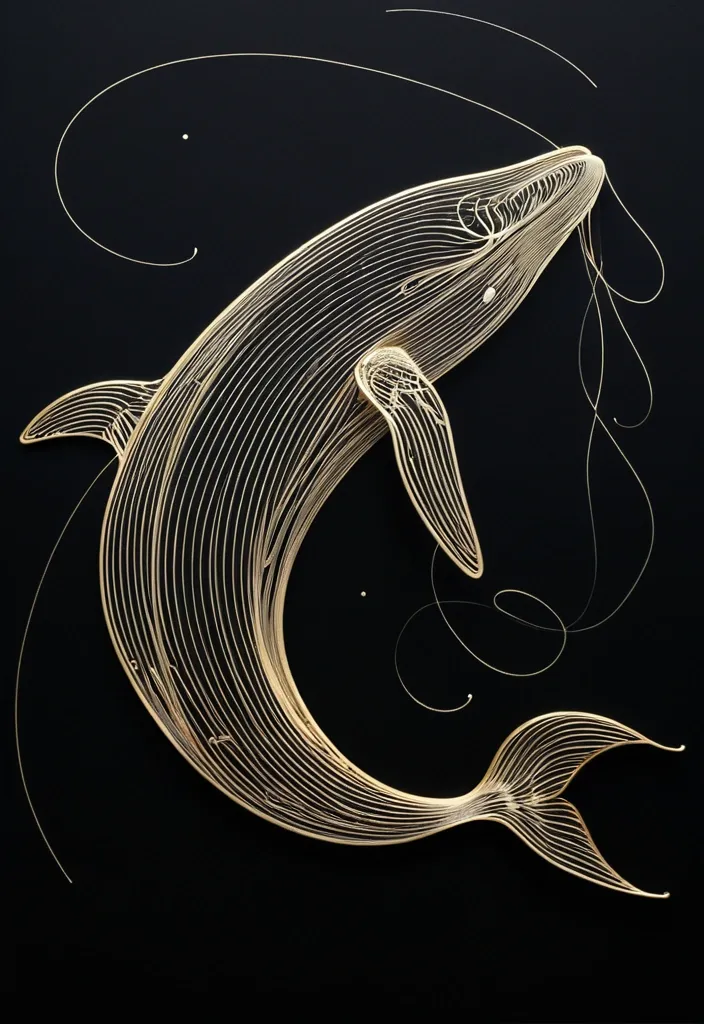
minimalist line drawing of a majestic whale , rendered in intricate , almost filigree-like detail is created by laying gold threads one by one on a swims through a cosmic ocean. The Noodle threads are bent to create a shape without overlapping or intersecting , leaving a consistent gap of approximately 1mm. This work is meticulously crafted by a world-class craftsman , drawing lines with a pen. The whale's long , wavy tails is truly admirable. With her S-line figure , a world-class work of art is born , evoking exclamations. The whale's form subtly abstracts into swirling patterns of light and color , evoking a sense of infinite , interconnected consciousness. black background. ,
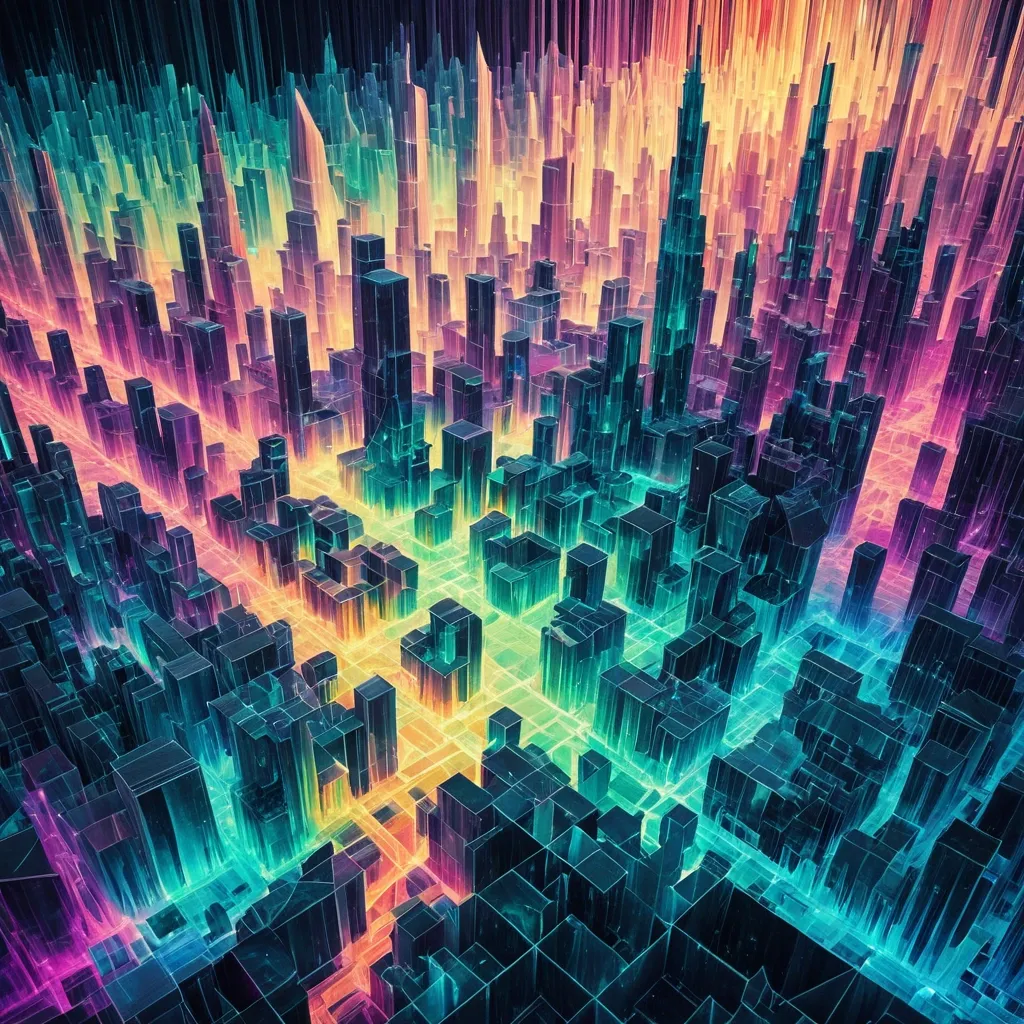
A geometric cityscape composed entirely of interlocking , crystalline structures that hum with latent energy. Rivers of pure light flow through the 'streets' instead of water. Above , an abstract aurora borealis pulsates with vibrant , impossible colors. The overall composition evokes a sense of serene , architectural abstraction. ,

The 'Masterpiece Monday' prompt: A majestic whale , rendered in intricate , almost filigree-like detail , swims through a cosmic ocean where stars are replaced by glowing pearls and nebulae swirl like watercolor washes. The whale's form subtly abstracts into swirling patterns of light and color , evoking a sense of infinite , interconnected consciousness. ,

This 'Masterpiece Monday' artwork presents a completely abstract composition representing pure emotion. Bold , contrasting strokes of vibrant color clash and meld , creating dynamic energy. There are no discernible subjects , only form , texture , and movement , inviting the viewer to find their own meaning within the chaos and harmony. ,

Masterpiece realism , a 40-year-old beautiful pale european female long wavy brown hair in blue and white spandex space opened zipper minidress and her teenage daughter short wavy brown hair , little freckled and combisuit same colors , are exploring an abandoned rusty space station . Computers and broken cables on walls and floor . looking toward us . Science fiction cinematic style ,

Masterpiece realism , a 40-year-old beautiful pale european female long wavy brown hair in blue and white spandex space opened zipper minidress and her teenage daughter short wavy brown hair , little freckled and combisuit same colors , are exploring an abandoned rusty space station . Computers and broken cables on walls and floor . looking toward us . Science fiction cinematic style ,

Masterpiece realism , a 40-year-old beautiful pale european female long wavy brown hair in blue and white spandex space opened zipper minidress and her teenage daughter short wavy brown hair , little freckled and combisuit same colors , are exploring an abandoned rusty space station . Computers and broken cables on walls and floor . looking toward us . Science fiction cinematic style ,

Masterpiece realism , a 40-year-old beautiful pale european female long wavy brown hair in blue and white spandex space opened zipper minidress and her teenage daughter short wavy brown hair , little freckled and combisuit same colors , are exploring an abandoned rusty space station . Computers and broken cables on walls and floor . looking toward us . Science fiction cinematic style ,

A hyper-realistic depiction of a Indian man piloting a large , a man attached in the uploaded reference image (Keep face of person 100% accurate from the reference image) , industrial-style Bullet Train in a relaxed pose. The Bullet Train retains its bulky and mechanical design , constructed with silver-metallic armor and blue colors , realistic look. Dark blue “Indian Railway” logo integrated naturally on. The cabin made from glass like glass globe , revealing the pilot seated and drive , leaning slightly on one armrest , with a action and contemplative expression. His outfit is casual , light blue shirt and dark blue pant with the Bullet Train's imposing and heavy-duty aesthetic. The train's design includes large , rounded wheels for sped , and visible pistons and wiring for enhanced realism. The cabin is equipped with detailed controls , levers , and screens that showcase faint glowing interfaces. The silver-metallic surfaces of the Train have soft reflections , showing realistic lighting with highlights on edges and shadows in recessed areas. The angle of the view is a three-quarter front perspective with a slight tilt downwards to capture both the pilot and the intricate details of the Bullet Train's design. The background is Train station , lighting is soft and diffused , enhancing the realism by highlighting the Bullet Train's material textures and the natural skin tones of the pilot ,

{ "prompt_type": "Cinematic Mixed Media Portrait" , "subject_details": { "main_subject": "indian mature man" , "clothing": "Loose blue Cheks-shirt , high-waisted jeans pants with white sketch-style outlines , chunky beige sneakers" , "pose": "Relaxing on a modern grey leather sofa , holding a tall iced coffee , smiling softly and looking to the left" , "companion_character": "Large Fictional Characters character Chhota Bheem with glasses , bright colors , exaggerated expressions , holding a red cup with a straw" } , "environment": { "setting": "Cozy coffee shop interior" , "furniture": "Modern grey sofa , warm wooden shelves with small decorative items" , "atmosphere": "Minimalist , modern , warm" } , "lighting_and_composition": { "lighting": "Soft natural lighting streaming in from the right" , "blending": "Cartoon character seamlessly blended with soft shadows" , "effects": "Subtle doodle-style white line highlights around the man and cartoon character" } , "technical_specs": { "resolution": "High-resolution , vibrant , clean composition" , "aspect_ratio": "3:4" } ,